Chrome Extensions
With hundreds of thousands of Chrome extensions available today, choosing the right ones for your browser can be a daunting task. Fear not, as we have curated a list of the absolute 10 best Chrome extensions across various categories to help enhance your browsing experience. These extensions are compatible with Google Chrome and other Chromium-based browsers like Microsoft Edge, Vivaldi, Opera, and the Brave Browser.
List of 10 Best Chrome Extensions You Must Have
Let’s dive into the details and explore these must-have extensions:
1. Dark Reader

Do you find yourself browsing the web late at night? Dark Reader is an awesome, open-source extension that enables a dark theme by inverting the colors on the websites you visit. It makes reading easier on the eyes, especially in low-light environments. You can even customize the brightness, contrast, sepia, and grayscale settings to suit your preferences.
2. DuckDuckGo Privacy Essentials

Concerned about your online privacy? DuckDuckGo Privacy Essentials is a powerful extension that blocks trackers, protecting your personal information while you browse. It also replaces your browser’s default search engine with DuckDuckGo, known for its privacy-focused approach. You can view the privacy grade for each website you visit and have the option to disable protection for specific sites.
3. Wikiwand

If you frequently rely on Wikipedia for information, Wikiwand is a game-changer. This award-winning extension optimizes the layout and typography of Wikipedia pages, providing a much-improved reading experience. It features a cleaner interface and a fixed table of contents for easy navigation. Say goodbye to the cluttered Wikipedia pages and enjoy a more organized and visually appealing interface.
4. Keepa

Are you an avid Amazon shopper? Keepa is a must-have extension that provides invaluable insights into product pricing. With Keepa, you can access price history charts for products, ensuring you make informed purchasing decisions. It also allows you to set up price drop alerts, notifying you when the price of a product falls. This extension helps you save money and get the best deals on Amazon.
5. Mercury Reader
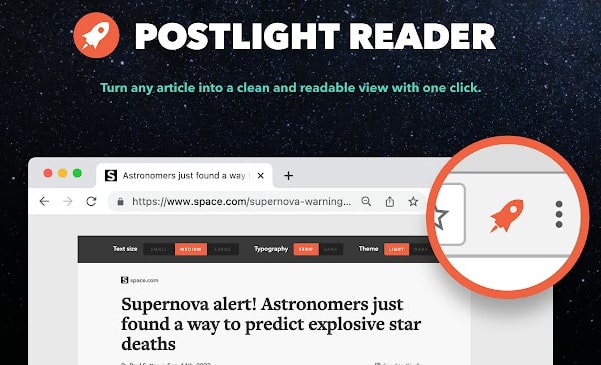
Sometimes web pages are cluttered with ads, pop-ups, and other distractions, making it difficult to focus on the content. Mercury Reader comes to the rescue. This extension cleans up web pages, removing all unnecessary elements and providing a distraction-free reading experience. Customize the text size, typography, and choose between light and dark themes to optimize your reading comfort. You can even send articles directly to your Kindle device for offline reading.
6. I Don’t Care About Cookies

We’ve all encountered those annoying cookie consent banners that appear on almost every website. The “I Don’t Care About Cookies” extension takes care of them for you. It automatically removes these cookie warning pop-ups, allowing you to browse without the hassle of constantly accepting cookies. With this extension, you can save time and enjoy a cleaner browsing experience.
7. Grammarly

Good writing is essential, whether it’s composing an email, writing a document, or posting on social media. Grammarly is a fantastic extension that helps eliminate spelling and grammar errors. It goes beyond built-in spell-checkers, providing comprehensive suggestions for improvement. Grammarly works seamlessly on various websites, including Google Docs, Gmail, Twitter, and Facebook. Enhance your writing skills and ensure your messages are error-free with Grammarly.
8. Awesome Screenshot and Screen Recorder
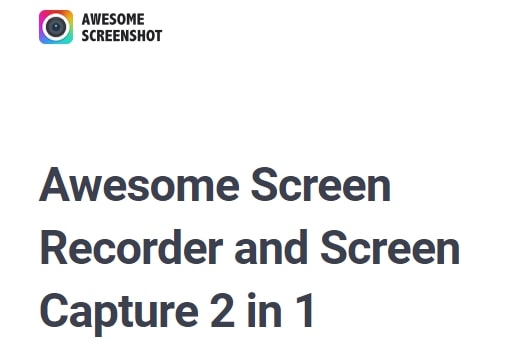
Sometimes you need to capture and share what you see on your screen. Awesome Screenshot and Screen Recorder is a versatile extension that allows you to take screenshots and record audio and video within your browser. Capture specific sections or entire web pages with ease. Edit your screenshots by adding annotations, highlights, and other visual elements. Save or share your captures effortlessly, making them an essential tool for presentations, tutorials, or sharing visual content with others.
9. Extensity
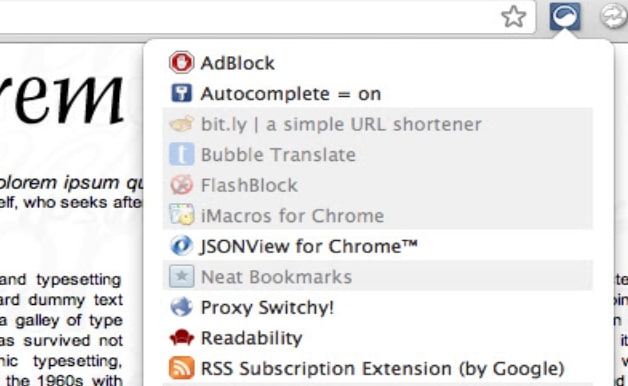
If you have a plethora of extensions installed, you might notice that your browser’s performance can be affected. Extensity is a handy extension that helps you manage your extensions more efficiently. It allows you to enable or disable extensions with just a few clicks, reducing clutter and optimizing your browser’s speed. Save valuable system resources by activating only the extensions you need at any given time.
10. uBlock Origin
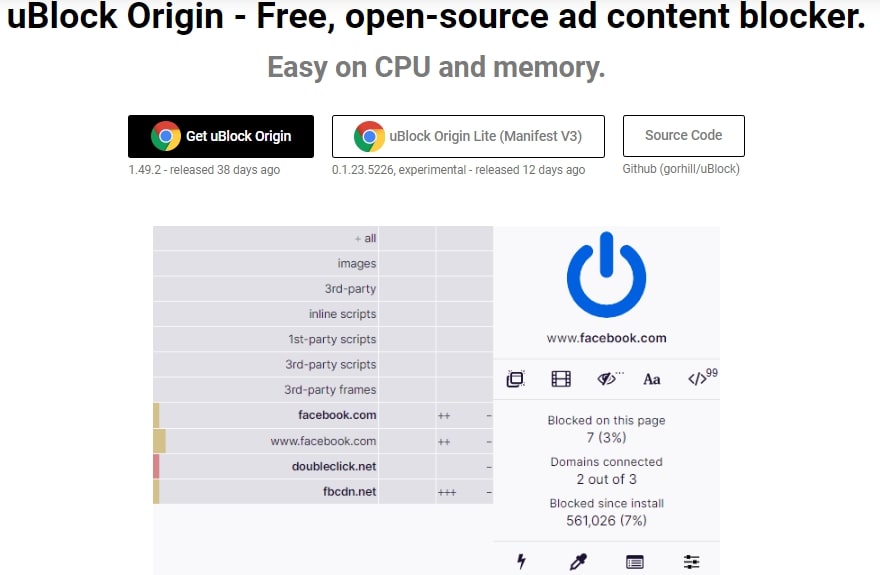
Tired of intrusive ads disrupting your browsing experience? Look no further than uBlock Origin, the ultimate ad blocker for aggressive websites. This extension not only blocks ads but also filters out other unwanted content, resulting in faster page loading times and a cleaner browsing interface. Unlike some ad blockers that allow paid ads to slip through, uBlock Origin stays true to its purpose, keeping your browsing experience ad-free. You can even selectively enable ads for websites you want to support, providing a flexible ad-blocking solution.
Conclusion
By installing these 10 must-have Chrome extensions, you can enhance your browsing experience in various ways. From improving readability with Dark Reader and Mercury Reader to protecting your privacy with DuckDuckGo Privacy Essentials, these extensions cater to different aspects of your online activities. Whether you’re an avid online shopper, a knowledge seeker, a writer, or simply someone who wants a smoother browsing experience, these extensions have got you covered.
Remember, you can easily find and install these extensions from the Chrome Web Store. Simply search for their names and click the “Add to Chrome” button to start enjoying their benefits. Explore the customization options and settings offered by each extension to personalize your browsing experience even further.
It’s time to take control of your browsing experience and unlock the full potential of Chrome with these 10 best Chrome extensions. Say goodbye to distractions, enhance your productivity, and ensure a secure and enjoyable online journey. Happy browsing!
See Also: The Ultimate Guide to Chrome OS: Everything You Need to Know










