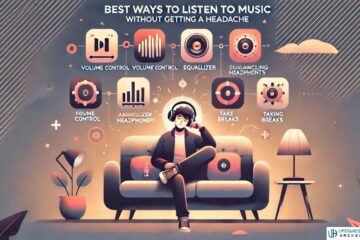You won’t be surprised to hear that our private lives have never been so open to the outside world before. Thanks to social media platforms like Instagram, everyone can observe and participate in our lives. We do the same with other people when we follow others’ Instagram activities daily. Nowadays, when you want to know what is happening in your ex-classmate life, you go to the Instagram app to check their latest photos, reels, or stories. But what do you do when you find someone’s attention to your Instagram profile annoying or bothering? That’s where the conundrum of Instagram Restrict vs. Block comes into play
Thanks to Instagram’s block and restrict feature, you will avoid other people’s undesired attention without a hitch. But what’s the difference between Instagram Restrict vs. Block? Let’s figure that out.
Instagram Restrict vs. Block: How Do They Differ?
Instagram Restrict vs. Block function has a few significant differences, even though people think each privacy option does the same. Instagram block is a great way to control the privacy of your Instagram account, but blocking someone you know in real life can create many uncomfortable situations. These people you’ve blocked will eventually see you blocked them.
And here is the moment when the Instagram restrict feature comes in handy. This article will help you understand the difference between IG restrict vs. block so you can decide which option suits you best when you want to avoid someone.
Explaining the Restrict Feature on Instagram
As previously mentioned, there are different ways to limit someone’s interaction with your Instagram account. But what does restrict mean on Instagram? The restrict feature helps you avoid unwanted interactions with other users without warning them. When you restrict someone on Instagram, not much changes for them.
When it comes to Instagram Restrict vs. Block, a restricted user can still find your profile, observe, and interact with it. Moreover, they can view your stories and feeds, tag you, or comment on your content. Noticeably, there are simple ways to see if someone blocked you on Instagram. It’s much more difficult for a restricted person to check their new status.
What Are the Consequences When You Restrict Someone on IG?
When you restrict someone on Instagram, can they see your posts? Will they know when you restrict them? Can they still text you or comment on your posts?
Before we see what happens when you restrict someone on Instagram, you should know that the restriction was implemented for harassment prevention. Instagram’s ‘restrict’ option gives you more control over what comments you and your followers see under your posts. As a result – limiting the impact of negative comments on the overall Instagram user experience.

So, when you restrict user, their comments become restricted as well. You won’t receive a notification when a restricted account comments on your post. However, you may still view their comments by opening the post and going to the comments section.
To view the comment, click on ‘view comment’ and choose to approve or delete it. Everyone will see their comment if you click on ‘approve.’ If you delete it, it won’t be visible to your followers, but the restricted person can still see it. Sounds convenient, right? Either way, Instagram won’t notify a restricted user of this action.
But that’s not all. Users you restrict won’t see your activity status. You will be inactive and unavailable for them. It means they still can text you, and you can read their messages whenever you want, but they won’t get a ‘seen’ indicator. Moreover, you get their texts in your message request inbox.
This option is essential for those who want to protect themselves from negative or offending comments or stalkers. Restricting someone on Instagram is like blocking them softly – a toned-down feature that offers similar opportunities but in a limited way.
How to Restrict Accounts: 4 Methods
You should make a few clicks to manage a restricted account on Instagram. Remember that you can restrict unwanted users through multiple sections: comments, messages, their profiles, or your settings page.
Method 1: Restricting Through Comments Section:
So, do the following to restrict someone through the comments section:
- Open the post with an unwanted comment and find a user for restriction.
- Click on the comment and swipe to the left (for iOS users) or hold it (for Android ones).
- A menu with an exclamation mark will appear.
- Click on it and restrict the user.
Do the same to unrestrict the user when you feel like it.
Method 2: Restricting Through Direct Messages Section:
Follow these steps to restrict through direct messages section:
- Go to the chat with the unwanted user in your direct messages section.
- There is an ‘Options’ menu at the top of the conversation page.
- Click on it and tap there ‘Restrict’.
Method 3: Restricting Through Their Profile:
Restric accounts through their profile:
- Open the unwanted profile in the Instagram app.
- Tap the three-dot icon in the upper corner, and the ‘Restrict’ option will appear on the menu.
Method 4: Restricting Through Account Settings Page:
The last option is to restrict a user on Instagram through your account settings page:
- Open your profile page and tap on the three horizontal lines in the upper right corner.
- Go to ‘Settings’, then to ‘Privacy’, and then to ‘Restricted accounts’.
- Use the search bar to find a user you want to restrict.
Use the last guidance to unrestrict users, as all the list of restricted profiles will appear under the ‘Restricted accounts’ menu.
What Are the Consequences When You Block Someone on IG?
When you block someone, your Instagram profile becomes hidden from them. In the world of Instagram Restrict vs. Block, choosing to block means they won’t locate your profile, even if they actively search for it. Not only that, but all traces of their interaction vanish – comments, likes, and any connection to your posts are wiped clean. Messaging, commenting, mentioning in stories, and tagging you become impossible for them. They will also be deleted from your followers list. Long story short – they won’t be able to interact and see your account in any way.
If you’re concerned that someone’s Instagram posts violate the Community Guidelines, you can report them on Instagram before blocking them.
How to Block Accounts
Managing blocked accounts will be a piece of cake for you. To do so, follow the same guidance as you do for restricting accounts, but choose the ‘Block’ option instead. Before blocking other accounts, you will get two options: blocking the particular user or blocking that user and the accounts they may also have or create. It’s up to you how much you want to remove them from your life.
FAQ: Instagram Restrict vs. Block

Will the user know if I restrict them on IG?
No, no one can see you restrict them on Instagram. This social media platform does not notify other users they have been restricted. Noticeably, you won’t know when someone restricts you as well.
What happens when I restrict a person on IG?
Other Instagram users you restrict on Instagram will not see your active status. The ‘read’ status in the conversation, group chats, and direct messages will be hidden as well.
Can a restricted person see my stories and posts?
Yes, the restricted feature on Instagram allows restricted users to see your stories, reels, and posts. The main thing is that their comments and interactions with your profile won’t be shown to the rest of the users.
How do restrict and block features differ on Instagram?
IG restrict vs. block differs a lot. When you restrict another user, they can still interact with your profile but in a very limited way. Blocking someone is to wipe another user away from your Instagram life. Blocked users won’t have any interaction with your profile, and they won’t bother you again.
Is there a way out to prevent someone from viewing my posts on IG without blocking them?
You can make your profile private, remove their account from your followers’ list, mute their account, or change your privacy settings.
See Also: Gramvio Instastalker vs Instavio: The Ultimate Instagram Stalker Showdown