Have you entered a room and noticed a tangle of wires near electronics, too close to a potential spill hazard? This disorderly scene creates an unappealing sight and safety concern. The solution? Power strips and surge protectors.
But are they truly interchangeable? This guide deeply explores the critical distinctions between power strips and surge protectors.
It equips you with the knowledge to safely organize your electrical setups at home or work.
Power Strips and Surge Protectors: What’s the Difference?
A power strip may seem like a surge protector, but they serve differing purposes. A power strip conveniently converts one outlet into multiple outlets, letting you plug in many devices simultaneously. For instance, a 20 amp power strip robustly handles several high-demand appliances concurrently without overloading the circuit.
Conversely, lightning strikes, power outages, or household electrical fluctuations can cause voltage spikes. Surge protectors incorporate anti-surge components like metal oxide varistors (MOVs), silicon avalanche suppressor diodes (SASDs), or gas tubes. They divert excess voltage from the devices, absorbing shocks that could otherwise irreparably damage them.
Benefits of Using Power Strips

Power strips give you three key benefits:
- organizing cables
- convenient access, and
- safe electricity use.
These benefits address the modern world’s increasing need for power outlets. Not just adding more outlets but keeping cords tidy and reducing electrical risks.
For example, a power strip connects your computer, printer, scanner, and desk lamp to one wall socket, making a neat work area. In the living room, it powers the TV, game console, sound system, and charges phones — all while minimizing messy cable clutter and tripping hazards. For busy offices, rotating strips help manage chunky device cords and adapters.
Smart Power Strips, or Advanced Power Strips (APS), tackle “vampire energy” — the power electronics waste when idle but still plugged in. By cutting idle power, APS can slash a home’s yearly electricity use by up to 10%. People could save around $200 annually this way, making smart strips a wise investment.
Importance of Surge Protectors
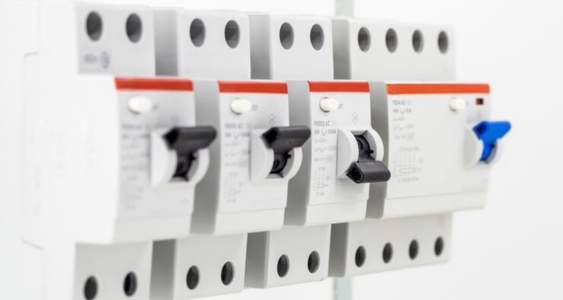
Surge protectors are essential for safeguarding electronics from power surges. These surges, caused by lightning strikes, outages, or electrical grid fluctuations, can damage or destroy unprotected electronics.
It can lead to costly repairs or replacements. Electronic devices need surge protection. These devices may include:
1. Home Entertainment Systems
For home theater setups, a surge protector like the Tripp Lite TLP1208SAT1, with 12 outlets, shields TVs, soundbars, gaming consoles, and other components from surges. The protector saves systems from being ruined by a single surge. Home entertainment systems require surge protection.
2. Office and Industrial Equipment
In offices, surge protectors like the Furman Power Station 8 (PST-8) protect high-end computers, servers, and sensitive equipment from power fluctuations. These devices need protection from electrical spikes. Moreover, within industries, it can serve the same purpose. It’s responsible for reduced downtime and equipment failure.
3. Household Appliances
Even household appliances benefit from surge protection. Refrigerators, microwaves, and washing machines can get damaged by unexpected electrical spikes. Surge protectors prevent this damage. These everyday appliances need surge protection.
Factors to Consider When Buying
When getting a power strip or surge protector, consider these factors:
1. Wattage Rating
Ensure it handles the total load of your devices. An 1800-watt power strip suits small appliances and electronics. But for devices like space heaters or refrigerators, you’ll need a higher wattage rating. Match the strip’s wattage to your devices’ combined wattage to avoid overloading and potential dangers.
2. Number of Outlets
Choose a strip with enough outlets for your needs without overcrowding. Power strips range from basic 4-outlet models to expansive 12+ outlet units. For example, the Anker Power Strip with USB offers both AC outlets and USB ports. Base the number of outlets on the devices you plan to connect, ensuring sufficient space for all plugs.
3. Cord Length
Opt for a length that reaches your devices safely and tidily. A surge protector with a 6-foot cord, like the APC P11U, allows flexibility in positioning electronics near the power source. The cord should reach your devices while avoiding tripping hazards or the need for unsafe extension cords.
4. Surge Protection Rating
Seek a high joule rating for better protection. The APC Performance SurgeArrest, with a 4,320-joule rating, provides robust protection for electronics. Higher joule ratings indicate more excellent protection, so look for surge protectors rated in thousands of joules to safeguard your devices adequately.
Using Power Strips and Surge Protectors Safely

Surge protectors and power strips require safety precautions. For example, you should do the following:
1. Avoid Overloading
Overloading devices beyond their rated wattage capacity must be avoided. For instance, plugging appliances exceeding 1800 watts into a strip rated for that limit can cause overheating, potentially resulting in a fire hazard. Staying within specified limits ensures safe operation.
2. Keep Cords Organized
Neatly organizing cords with cable organizers or clips is crucial. Tangled wires increase accident risks and strain, leading to premature wear and damage. Proper cord management mitigates these dangers.
3. Plug Directly into a Wall Outlet
Direct wall outlet connections for surge protectors are essential. Using extension cords undermines their effectiveness, potentially causing hazards. Grounded outlets are a necessity for optimal surge protection.
Conclusion
Power strips and surge protectors aren’t simply add-ons. They play a crucial role – offering convenience, and crucially, safeguarding your electronics.
Grasping their distinctions and purposes allows you to make informed choices. This knowledge ensures your devices remain secure while meeting your power requirements.
See Also: Are Wired Keyboards Better For Gaming? Debunking The Myth










