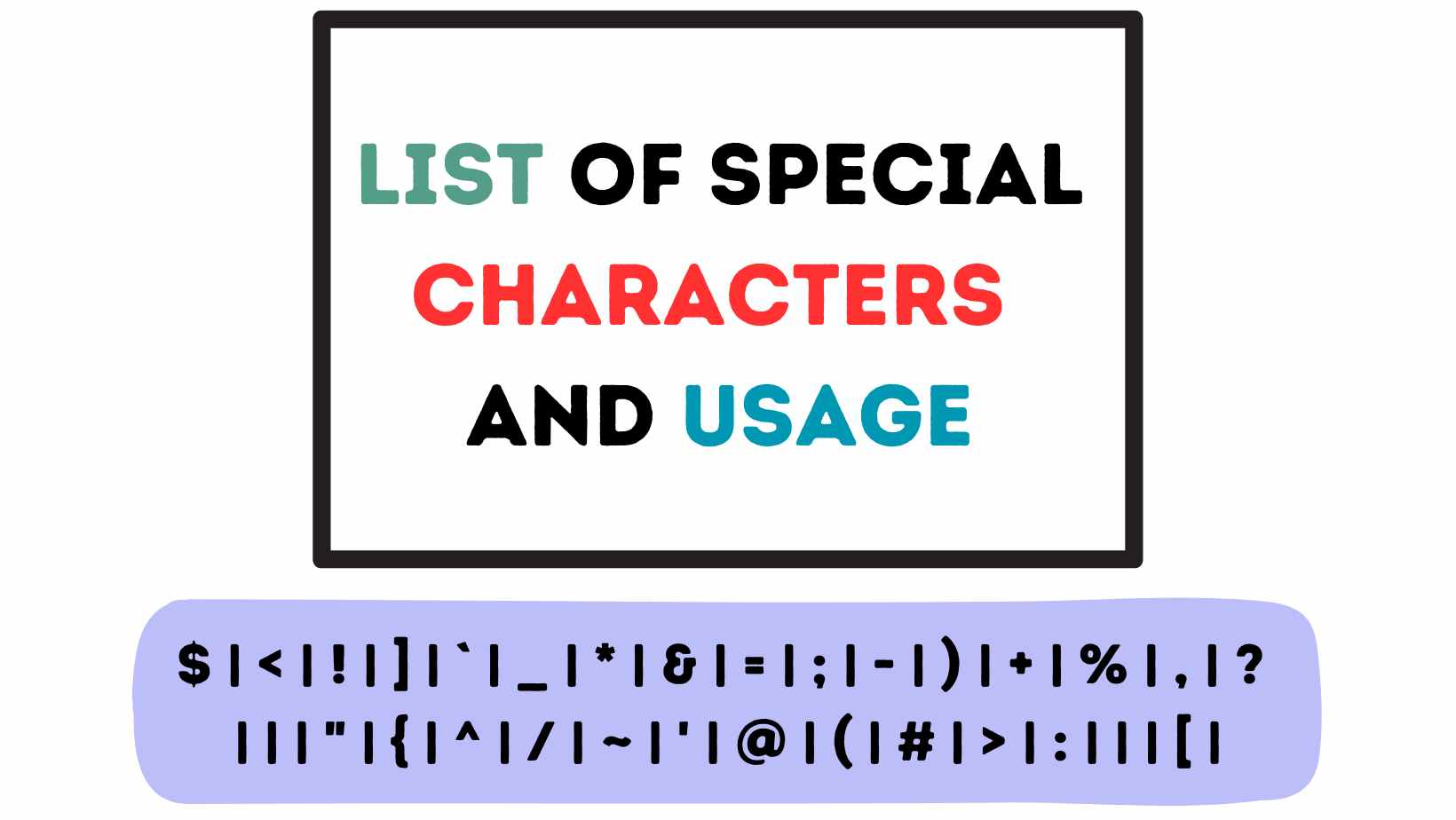In the realm of written communication, special characters hold a significant role in enhancing the expressiveness and impact of our words. These characters, which go beyond the standard alphabet and numerals, can add a touch of flair and distinction to our writing. In this article, we will explore the world of special characters, delve into their usage, and equip you with the knowledge to effectively incorporate them into your own writing.
What Are Special Characters?
Special characters, also known as symbols or glyphs, are unique characters that deviate from the traditional letters and numbers we commonly use. They encompass a wide array of symbols, ranging from punctuation marks to mathematical symbols, currency symbols, and more. Special characters serve various purposes, such as indicating emphasis, denoting specific meanings, conveying emotions, or enhancing visual appeal.
List of Special Characters and Usage
Here is an extensive list of special characters along with their descriptions and examples of how to use them:
| Character | Explanation | Usage in Programming | Usage in English |
|---|---|---|---|
| $ | Dollar sign or generic currency | Declare variables: “$amount = 10” | Denote currency: “The price is $10” |
| < | Less than or angle brackets | Compare values: “5 < 10” | Indicate quotes or citations: “She said, ‘<quote>'” |
| ! | Exclamation mark, exclamation point, or bang | Logical negation: “!true” | Express surprise or emphasis: “Wow!” |
| ] | Closed bracket | Array indexing: “myArray[0]” | Indicate references or footnotes: “[^1^]” |
| ` | Acute, backquote, backtick, grave, grave accent, left quote, open quote, or a push | Create code blocks or reference variables: “code” or “var“ | Denote quotations or emphasize words: “She said, ‘Hello!'” |
| _ | Underscore | Used in variable or function names: “my_variable” | Separate words for clarity: “open_file” |
| * | Asterisk, mathematical multiplication symbol, and sometimes called a star | Perform multiplication: “2 * 3” | Indicate bullet points or emphasize text: “* Point 1” or “Strong emphasis“ |
| & | Ampersand, epershand, or and symbol | Logical AND operator: “true && false” | Represent “and” in text: “bread & butter” |
| = | Equal | Assign values or test equality: “x = 5” or “5 == 5” | Indicate equivalence or specify values: “x = y” or “The result is equal to 10” |
| ; | Semicolon | Terminate statements in programming: “statement1; statement2” | Separate items in a list: “Item 1; Item 2; Item 3” |
| – | Hyphen, minus, or dash | Subtract values or denote ranges: “5 – 3” or “Pages 10-15” | Connect compound words or hyphenate phrases: “blue-green” or “high-quality” |
| ) | Close or right parenthesis | Close parentheses in mathematical expressions or function calls: “sqrt(16)” or “myFunction()” | Indicate grouping or clarify sentence structure: “She said (with a smile).” |
| + | Plus | Add values: “2 + 3” | Indicate positive quantities or options: “A+ grade” or “Size + color options” |
| % | Percent | Represent percentages or calculate remainders: “20%” or “10 % 3” | Indicate proportions or interest rates: “50% off” or “5% interest” |
| , | Comma | Separate values or function arguments: “1, 2, 3” or “myFunction(arg1, arg2)” | Separate items in a list or clarify sentence structure: “I bought apples, oranges, and bananas.” |
| ? | Question mark | Used in conditional expressions or to indicate uncertainty: “x > 5 ? true : false” | Indicate a question or request information: “What is your name?” |
| | | Pipe, or, or vertical bar | Logical OR operator or piping data: “value1 | value2” or “command1 | command2” | Represent “or” in text: “and/or” or “Please select one option | the other.” |
| “ | Quote, quotation mark, or inverted commas | Enclose strings or text in programming: “Hello, world!” | Indicate direct speech or quotes: “She said, ‘Hello!'” |
| { | Open brace, squiggly brackets, or curly bracket | Used in code blocks or to define objects: “{ }” or “{ key: value }” | Indicate emphasis, list items, or code snippets: “{ Important }” or “{ Item 1, Item 2 }” |
| ^ | Caret or circumflex | Used in exponentiation or bitwise XOR: “2^3” or “a ^ b” | Denote accents in words or indicate exponentiation: “café” or “3^2” |
| / | Forward slash, solidus, virgule, whack, and mathematical division symbol | Perform division or denote file paths: “10 / 2” or “folder/file.txt” | Separate options in phrases or indicate division: “Please choose A/B/C” or “10 divided by 2” |
| ~ | Tilde | Used in bitwise complement or to indicate approximation: “~x” or “approximately ~10” | Represent approximation or indicate similarity: “The results were ~20” or “He looks ~30 years old.” |
| ‘ | Apostrophe or single quote | Denote character literals in programming or indicate possessives: ‘a’ or “John’s book” | Indicate contractions or possessives: “can’t” or “That’s mine.” |
| @ | Ampersat, arobase, asperand, at, or at symbol | Used in email addresses or social media handles: “example@email.com” or “@username” | Indicate locations or mentions in social media: “@junaidrana“ |
| ( | Open or left parenthesis | Used in mathematical expressions or function calls: “2 * (3 + 4)” or “myFunction()” | Indicate grouping or clarify sentence structure: “She said (with a smile).” |
| # | Octothorpe, number, pound, sharp, or hash | Used in hashtags or programming for comments or preprocessors: “#FridayFeeling” or “# This is a comment” | Represent numbers, emphasize importance, or denote quantity: “Page #5” or “I want a #1 priority.” |
Emojis and Emoticons
| Character | Description | Usage |
|---|---|---|
| 😄 | Grinning Face with Smiling Eyes | Express happiness or excitement in a friendly manner. Example: “I’m so glad to see you! 😄” |
| 😊 | Smiling Face with Smiling Eyes | Convey a gentle and warm smile. Example: “Thank you for your kind words. 😊” |
| 😀 | Grinning Face | Show general happiness or enthusiasm. Example: “I had a fantastic day! 😀” |
| 😍 | Smiling Face with Heart-Eyes | Express adoration or deep affection. Example: “This puppy is adorable! 😍” |
| 🥰 | Smiling Face with Hearts | Convey love or infatuation. Example: “I’m in love with this place! 🥰” |
| 😂 | Face with Tears of Joy | Indicate intense laughter or amusement. Example: “That joke was hilarious! 😂” |
| 🤣 | Rolling on the Floor Laughing | Represent uncontrollable laughter. Example: “This comedy show had me rolling on the floor laughing! 🤣” |
| 😃 | Smiling Face with Open Mouth | Depict a cheerful or upbeat mood. Example: “I’m feeling great today! 😃” |
| 😉 | Winking Face | Add a playful or mischievous tone. Example: “I have a secret to tell you 😉” |
| 😎 | Smiling Face with Sunglasses | Convey confidence or coolness. Example: “Ready to rock this party! 😎” |
Currency Symbols
| Character | Description | Usage |
|---|---|---|
| 💲 | Heavy Dollar Sign | Represent currency or money. Example: “The total cost is $500. 💲” |
| € | Euro Sign | Denote the Euro currency. Example: “The price is €50.” |
| ¥ | Yen Sign | Indicate the Japanese Yen currency. Example: “The item costs ¥1000.” |
| £ | Pound Sign | Represent the British Pound currency. Example: “The ticket price is £20.” |
| $ | Dollar Sign | Symbolize the US Dollar currency. Example: “I need $50 for that item.” |
| ₿ | Bitcoin Sign | Signify the cryptocurrency Bitcoin. Example: “The payment can be made in ₿0.05.” |
| ₹ | Indian Rupee Sign | Denote the Indian Rupee currency. Example: “The price is ₹500.” |
| ₽ | Russian Ruble Sign | Indicate the Russian Ruble currency. Example: “The cost is ₽1000.” |
| ฿ | Thai Baht Sign | Represent the Thai Baht currency. Example: “The price is ฿500.” |
| ₺ | Turkish Lira Sign | Denote the Turkish Lira currency. Example: “The cost is ₺50.” |
Mathematical Symbols
| Character | Description | Usage |
|---|---|---|
| ∑ | Summation | Indicate the sum of numbers. Example: “The summation of 2, 3, and 4 is ∑(2, 3, 4).” |
| ∆ | Delta | Represent change or difference. Example: “The Δx value is 5.” |
| π | Pi | Denote the mathematical constant Pi (approximately 3.14159). Example: “The area of a circle can be calculated using the formula A = πr².” |
| θ | Theta | Represent an angle in geometry or trigonometry. Example: “Let’s find the value of θ in this triangle.” |
| ∞ | Infinity | Symbolize an infinitely large value. Example: “The possibilities are infinite! ∞” |
| √ | Square Root | Indicate the square root of a number. Example: “The square root of 25 is √25 = 5.” |
| ≠ | Not Equal To | Show inequality between two values. Example: “2 + 2 ≠ 5.” |
| ≤ | Less Than or Equal To | Indicate that one value is less than or equal to another. Example: “x ≤ 10.” |
| ≥ | Greater Than or Equal To | Denote that one value is greater than or equal to another. Example: “y ≥ 5.” |
| ± | Plus-Minus | Represent both positive and negative values. Example: “The solution is x = 3 ± 2.” |
Arrows
| Character | Description | Usage |
|---|---|---|
| → | Rightwards Arrow | Indicate movement or direction to the right. Example: “Click → to proceed to the next step.” |
| ← | Leftwards Arrow | Represent movement or direction to the left. Example: “Swipe ← to go back.” |
| ↑ | Upwards Arrow | Show movement or direction upwards. Example: “Press ↑ to increase the volume.” |
| ↓ | Downwards Arrow | Indicate movement or direction downwards. Example: “Scroll ↓ to see more content.” |
| ↔️ | Left-Right Arrow | Show movement or direction to both the left and right. Example: “Use the arrow keys to move ↔️.” |
| ↕️ | Up-Down Arrow | Indicate movement or direction both upwards and downwards. Example: “Adjust the height ↕️ as needed.” |
| ⤴️ | Right Arrow Curving Upwards | Represent upward or ascending movement. Example: “Click ⤴️ to go back to the previous page.” |
| ⤵️ | Right Arrow Curving Downwards | Indicate downward or descending movement. Example: “Scroll ⤵️ to read more.” |
| ⇨ | Rightwards Arrow with Double Vertical Stroke | Symbolize a transition or progression. Example: “This symbol ⇨ denotes a change in state.” |
| ➡️ | Black Rightwards Arrow | Indicate movement or direction to the right. Example: “Follow the path ➡️ to reach your destination.” |
These tables provide examples of how to use various special characters in different contexts. Remember to consider the appropriateness and compatibility of special characters based on the platform, device, and audience you are targeting. Use them judiciously to add visual appeal and enhance the expression of your writing.
Why Use Special Characters?
Special characters are a valuable tool that can elevate your writing and communication in various ways. Here are several reasons why you should consider using special characters:
1. Visual Appeal
Special characters, such as emojis, emoticons, and symbols, can add visual appeal to your content. They break the monotony of plain text and make your writing more engaging and eye-catching. By incorporating visually appealing elements, you can capture your readers’ attention and create a memorable impression.
2. Expressive Communication
Language is not solely limited to words. Special characters provide an opportunity to convey emotions, attitudes, and expressions that may be challenging to express through text alone. Emojis and emoticons, for example, can add nuances and tonal cues to your messages, making your communication more vibrant and expressive.
3. Creativity and Individuality
Special characters allow you to showcase your creativity and individuality. By incorporating unique symbols, you can personalize your writing style and differentiate yourself from others. This can be particularly beneficial in fields such as branding, marketing, and social media, where standing out and making an impression are crucial.
4. Enhanced Readability and Comprehension
In certain cases, special characters can enhance the readability and comprehension of your content. For example, using arrows and symbols can guide readers’ attention, provide visual cues, and improve the overall structure and organization of your writing. They can help break down complex information into digestible segments and make it easier for readers to follow along.
5. Cultural and International Context
Special characters, including currency symbols and language-specific characters, are invaluable in conveying cultural and international context. They enable you to cater to diverse audiences, localize your content, and establish a connection with individuals from different linguistic and cultural backgrounds. This inclusivity can foster engagement and create a sense of familiarity for your readers.
6. Social Media and Online Platforms
Special characters have gained significant popularity in the realm of social media and online platforms. Platforms like Twitter, Instagram, and messaging apps have embraced the use of emojis and emoticons as a means of concise and expressive communication. Incorporating special characters in your social media posts and online content can help you connect with your audience on a more personal and relatable level.
7. Symbolic Representation
Certain special characters, such as mathematical symbols, arrows, and punctuation marks, have specific meanings and functions. They allow for concise and precise representation of concepts, equations, directions, or emphasis. Utilizing these symbols correctly can enhance the clarity and accuracy of your communication, especially when dealing with technical or specialized content.
It is important to note that while special characters can enhance your writing, they should be used thoughtfully and in moderation. Overusing or misusing special characters may lead to confusion, misinterpretation, or even hinder accessibility for individuals with certain disabilities. Always consider the context, audience, and purpose of your communication when incorporating special characters into your writing.
Conclusion
Special characters are an invaluable asset for content creators and digital marketers alike. By harnessing their power, you can make your content visually appealing, engaging, and memorable. From emojis and currency symbols to mathematical notations and arrows, the possibilities are endless. Remember to use special characters judiciously and consider the context in which you are using them. By mastering the art of incorporating special characters effectively, you can unlock new dimensions of creativity and captivate your audience. So go ahead, explore the vast repertoire of special characters, and make your content shine!
FAQs
Can I use special characters in formal documents?
While special characters can add visual interest, it's advisable to use them sparingly in formal documents. Stick to standard punctuation and formatting conventions unless the context permits their use.
Do special characters impact website loading times?
Special characters themselves do not significantly impact website loading times. However, excessive use of complex special characters may increase the file size of your content, which can indirectly affect loading times.
Can special characters impact search engine optimization (SEO)?
Special characters themselves do not directly impact SEO. However, using them strategically and appropriately can enhance user engagement, readability, and shareability, which indirectly contribute to SEO efforts.
Are special characters accessible to visually impaired users?
Special characters can be challenging for visually impaired users relying on screen readers. Ensure that the content remains understandable even without the presence of special characters.
See Also: Keyboard Shortcuts Windows 10: Unlock Productivity