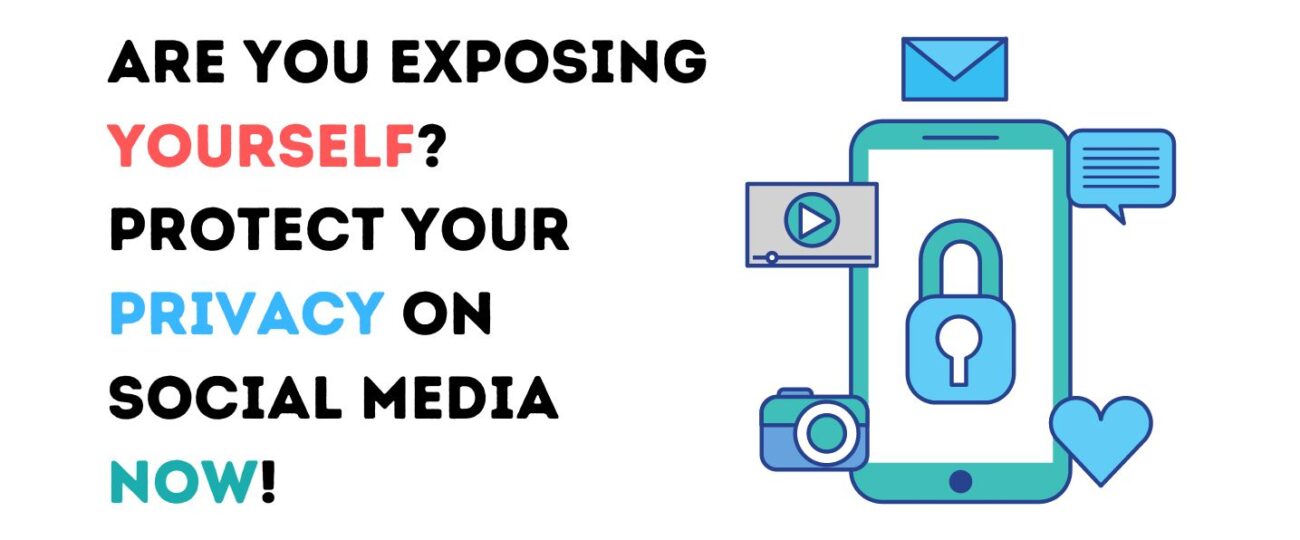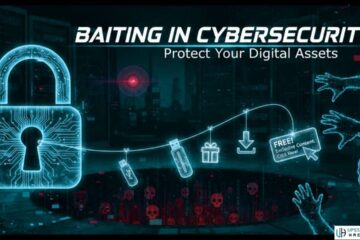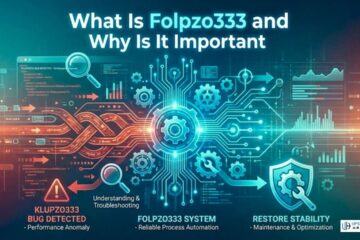Social media has become an integral part of our lives, allowing us to connect with friends, family, and the world at large.
However, this convenience comes with its own set of risks, particularly regarding privacy.
In this article, we’ll explore the importance of safeguarding your privacy on social media and provide practical tips to help you protect yourself from potential threats.
Understanding the Risks

Data Breaches and Identity Theft
One of the most significant risks associated with social media is the potential for data breaches and identity theft. Hackers are constantly on the lookout for personal information that they can exploit for financial gain or malicious purposes.
By oversharing sensitive details such as your full name, date of birth, address, or financial information, you could inadvertently make yourself a target for cybercriminals.
Privacy Invasion
Another concern is the invasion of privacy by individuals or organizations who may misuse or abuse the information you share online.
Whether it’s advertisers targeting you with personalized ads based on your browsing habits or malicious actors stalking your social media profiles, the consequences of a privacy breach can be far-reaching and devastating.
Common Mistakes

Oversharing Personal Information
Many social media users fall into the trap of oversharing personal information without considering the potential consequences. From posting photos of your vacation itinerary to sharing your home address or phone number, every piece of information you disclose online increases your vulnerability to privacy breaches.
Ignoring Privacy Settings
Another common mistake is neglecting to review and adjust your privacy settings regularly. Most social media platforms offer a range of privacy controls that allow you to customize who can see your posts, photos, and personal information. Failing to take advantage of these settings leaves you exposed to unwanted attention and potential exploitation.
Steps to Protect Your Privacy

Review and Adjust Privacy Settings
Take the time to review and adjust your privacy settings on each social media platform you use. Consider limiting who can see your profile, posts, and personal information to trusted friends and connections only.
Limit Sharing Personal Information
Be mindful of the information you share online and avoid disclosing sensitive details unnecessarily. Consider whether each piece of information adds value to your online presence or puts your privacy at risk.
Be Cautious with Friend Requests
Exercise caution when accepting friend requests from people you don’t know or trust. Remember that not everyone online has good intentions, and accepting requests from strangers could compromise your safety and privacy.
Use Strong Passwords
Choose strong, unique passwords for each of your social media accounts and avoid using easily guessable passwords such as “123456” or “password.” Consider using a password manager to generate and store complex passwords securely.
Enable Two-Factor Authentication
Enable two-factor authentication (2FA) wherever possible to add an extra layer of security to your accounts. This typically involves receiving a one-time code via SMS or email that you must enter alongside your password when logging in.
Regularly Update Privacy Settings
Regularly review and update your privacy settings to ensure they reflect your current preferences and requirements. Social media platforms often introduce new features and settings that may impact your privacy, so it’s essential to stay informed and proactive.
Importance of Regular Checkups

Keeping Up with Platform Updates
Stay informed about updates and changes to the privacy policies and features of the social media platforms you use. Platforms like Facebook, Twitter, and Instagram frequently update their settings and algorithms, so it’s crucial to stay informed about any changes that may affect your privacy.
Monitoring Privacy Settings
Regularly monitor your privacy settings and adjust them as needed to maintain control over who can access your information. Set aside time periodically to review your settings and make any necessary adjustments to ensure your privacy is protected.
Utilizing Privacy Tools
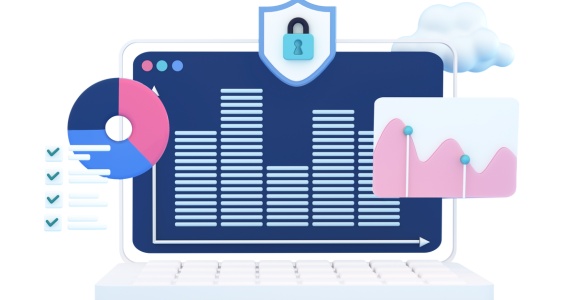
Privacy-Focused Social Media Platforms
Consider using alternative social media platforms that prioritize user privacy and security. Platforms like Signal, Telegram, and DuckDuckGo offer features such as end-to-end encryption and anonymous browsing to help users protect their privacy online.
Third-Party Privacy Tools
Explore third-party privacy tools and applications that can help enhance your online privacy. From ad blockers and tracker blockers to virtual private networks (VPNs) and encrypted messaging apps, there are numerous tools available to help you safeguard your personal information online.
Educating Yourself and Others
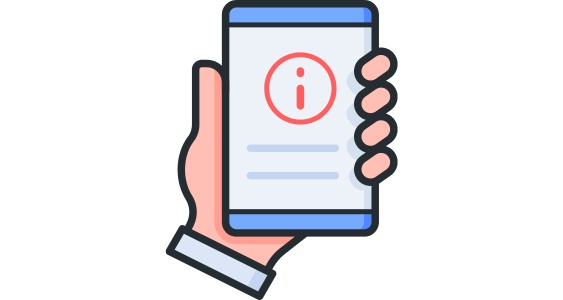
Stay Informed About Privacy Issues
Educate yourself about the latest privacy issues and trends affecting social media users. Follow reputable sources such as cybersecurity blogs, news outlets, and industry experts to stay informed about emerging threats and best practices for protecting your privacy online.
Share Knowledge with Friends and Family
Share your knowledge and experiences with friends and family to help them better understand the importance of privacy on social media. Encourage them to review their privacy settings regularly and adopt safe browsing habits to minimize their risk of privacy breaches.
Conclusion
In conclusion, protecting your privacy on social media is essential in today’s interconnected world.
By understanding the risks, avoiding common mistakes, and taking proactive steps to safeguard your personal information, you can minimize the likelihood of privacy breaches and protect yourself from potential harm.
Remember to regularly review and update your privacy settings, stay informed about privacy issues, and share your knowledge with others to help create a safer and more secure online environment for everyone.
FAQs
Are privacy-focused social media platforms safer than mainstream platforms?
While privacy-focused platforms may offer additional security features, no platform is entirely immune to privacy breaches. It's essential to remain vigilant and adopt safe browsing habits regardless of the platform you use.
What should I do if I suspect my privacy has been compromised on social media?
If you suspect that your privacy has been compromised, take immediate action to secure your accounts. Change your passwords, review your privacy settings, and report any suspicious activity to the platform's support team.
How can I educate my children about the importance of privacy on social media?
Start by having open and honest conversations with your children about the risks of sharing personal information online. Teach them about privacy settings and encourage them to ask for help if they encounter any concerning situations.
Are there any privacy tools specifically designed for mobile devices?
Yes, there are numerous privacy apps and tools available for mobile devices that can help protect your personal information and enhance your online security. Look for apps that offer features such as VPNs, encrypted messaging, and ad blocking to safeguard your privacy while using your smartphone or tablet.
See Also: Enhancing Your Home Entertainment System With A Smart TV Stick