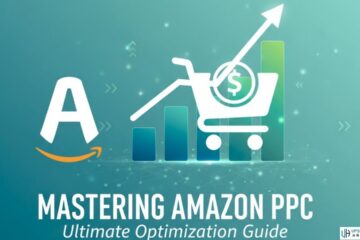Grand View Research reports that the team management tools market is set to grow at a compound annual growth rate (CAGR) of 9.5% from 2022 to 2030. The shift to remote and hybrid work models underscores the growing demand for effective business productivity apps among teams, reflecting a clear trend for the years ahead.
Best Business Productivity Apps
Here’s an in-depth look at the 8 best business productivity apps to help you understand how each one can enhance your workflow and boost your team’s efficiency:
1. RescueTime
Executives should consider setting up RescueTime as a recommended tool for themselves. Rather than being a conventional time tracking app, it assesses your active time across devices and records the current screen you are focused on. There are also additional metrics for Zoom, messengers, calendar, and a substantial amount of unproductive and nonwork-related activities. RescueTime provides a fair and often brutally honest way to comprehend how you allocate your time, both during and after working hours, and allows you to adjust accordingly if desired. While it may seem burdensome to employees, determined executives can greatly benefit from this exercise to increase productivity.
2. Range
Entrepreneur reports that effective communication can boost productivity by 25%. Range, a robust team management software and collaboration tool achieves this by streamlining updates through asynchronous check-ins, replacing traditional standups. It seamlessly integrates with various tools, creating a unified hub for all team communications. Moreover, Range promotes intentionality and accountability during meetings for complex projects, ensuring alignment and shared understanding among everyone involved.
You must understand that all apps to boost productivity work with data. The team’s job is to provide access to this information. To achieve this goal, you need to scan documents and manage them in a digital environment. Organizing this is easy if you download the PDF scanner app. With the PDF scanner app, you can scan docs ID, documents with a specific design, or generally all physical documents. Just check over here what the application has to offer. Then consider the benefits of a paperless office and decide for yourself.
3. Asana
Individuals and teams widely use Asana, a well-liked app for project management and collaboration, to effectively organize and manage work. This tool’s popularity stems from its great UX and flexibility in streamlining workflows, as mentioned in numerous online reviews.
With Asana, you can effortlessly create tasks, assign them to team members, set due dates, and track progress. You have the option to add descriptions, attachments, and subtasks, providing detailed information and context for each one. Additionally, Asana offers timeline and calendar views to enhance project management.
4. Zapier
Zapier, an exceptional web-based automation tool, seamlessly connects multiple apps and services to streamline monotonous tasks and workflows. Users can effortlessly create “zaps,” automated actions triggered by specific events such as receiving an email or submitting a form. Zapier enables the automatic transfer of data, eliminating the need for manual intervention.
5. Trello
Trello is undoubtedly the top app. There is something incredibly satisfying about observing everyone’s progress in a straightforward interface. If you’re not familiar, Trello functions like a large whiteboard, where job roles are posted as “sticky notes.” These notes are then shifted from left to right as tasks are completed, allowing you to see the entire step-by-step process from start to finish. If you’re a manager who desires real-time updates, this format is ideal. It’s also incredibly user-friendly, saving you from lengthy training sessions for your staff. It simplifies projects and encourages efficiency.
6. Freedom
Social media remains a prevalent distraction in our daily lives. We often succumb to the temptation of mindless scrolling, resulting in wasted hours. This behavior hampers our productivity, particularly during work. That’s why the application of Freedom proves instrumental. By allowing you to block specific apps and websites, it promotes focus on your tasks. Additionally, you have the flexibility to determine the duration of this distraction-free period and choose which sites and apps to restrict. This way, you actively reclaim your time and concentrate on what truly matters.
7. JIRA
Atlassian developed JIRA as an efficient issue-tracking and project-management tool. Software development teams widely use it to track, manage, and efficiently handle projects, tasks, and issues. However, its flexibility and scalability also make it suitable for teams across different industries that require efficient project management.
8. Superhuman
When I get a new laptop, the first thing I do (after I download Chrome) is get Superhuman. It’s a must-have and has become essential for me to keep my email conversations flowing. We all know how challenging it can be to keep track of emails and remember to follow up when someone else has forgotten to respond. Superhuman does all the heavy lifting so you can avoid burying an email or forgetting to respond. Additionally, it has a sleek design and performs exceptionally well.
Conclusion: Business Productivity Apps
Team management tools, often referred to as business productivity apps, efficiently handle data related to work completion, time tracking, KPIs, and working hours. These modern solutions provide swift data analysis and streamlined processing, offering a significant productivity boost compared to traditional methods like spreadsheets and direct communication.
See Also: How RMM Tools for Small Business Can Help Streamline IT Support