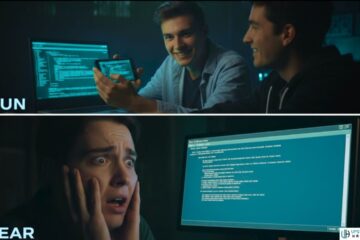Database Support: Boost Performance, Reliability, & Security
Databases form the backbone of modern applications and are pivotal in storing, managing, and retrieving data. Adequate database support is paramount to ensuring optimal performance and reliability.
This article outlines best practices for maintaining databases, addressing common challenges, and promoting a robust and resilient data infrastructure.
Regular Monitoring and Performance Tuning
- Continuous Monitoring: Implementing a robust monitoring system allows for real-time tracking of database performance metrics. Regularly analyze query execution times, resource utilization, and system throughput to identify potential bottlenecks.
- Performance Tuning: Adjust database configurations, indexes, and query structures based on monitoring insights. Fine-tune the database engine to optimize performance and enhance response times.

Backup and Recovery Strategies
- Regular Backups: Establish a routine backup schedule to safeguard data against accidental deletions, corruption, or system failures. Consider full and incremental backups and store backups in geographically diverse locations.
- Testing Recovery Procedures: Regularly test backup restoration procedures to ensure the ability to recover data efficiently in the event of a failure. This practice enhances overall system reliability.
Security Measures
- Access Control: Enforce strict access controls to limit only database access to authorized personnel. Implement role-based access controls (RBAC) and regularly review user privileges.
- Encryption: Utilize encryption for data at rest and in transit to protect sensitive information from unauthorized access. Employ secure connections (SSL/TLS) and encrypted storage technologies.
Scalability Planning
- Horizontal and Vertical Scaling: Anticipate growth by planning for horizontal and vertical scalability. Horizontal scaling involves adding more servers, while vertical scaling involves upgrading hardware resources.
- Load Balancing: Implement load balancing strategies to distribute incoming traffic across multiple database servers, preventing overloading and ensuring consistent performance.
Regular Software Updates and Patch Management

- Keep Software Up to Date: Regularly update database software to leverage new features, enhancements, and security patches. Stay informed about vendor updates and apply them promptly.
- Test Updates: Before applying updates to a production environment, perform thorough testing in a controlled environment to identify and address potential issues.
Database Documentation
- Comprehensive Documentation: Maintain detailed documentation covering database schemas, configurations, and procedures. This documentation aids in troubleshooting, onboarding new team members, and ensuring consistency.
- Change Management: Implement a change management process to track and document any modifications to the database structure or configurations.
Performance Testing and Benchmarking
- Regular Testing: Conduct performance testing to simulate workloads and identify potential performance bottlenecks. Benchmarking helps establish baseline performance metrics.
- Capacity Planning: Use performance testing results for capacity planning, ensuring the database infrastructure can handle anticipated workloads.
Conclusion
Adequate database support is fundamental to the success of any organization relying on data-driven applications. By adhering to these best practices, teams can proactively address challenges, optimize performance, and fortify the reliability of their database systems.
Continuous monitoring, robust security measures, scalability planning, and documentation contribute to a resilient database infrastructure that can adapt to evolving business needs.
Embracing these practices ensures that databases meet current requirements and remain agile and responsive in the face of future challenges.
See Also: Why Can’t I Download Apps On My IPhone? Troubleshooting Tips And Solutions