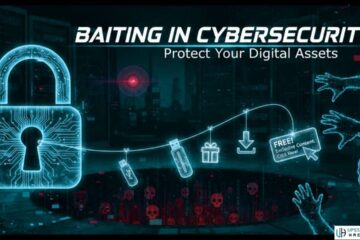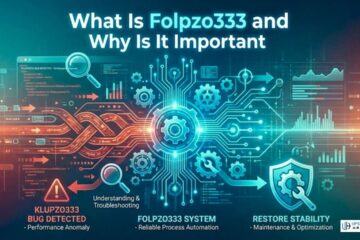Looking for ways to improve your animation workflow while enhancing your storytelling capabilities?
Animation production can be complex and time-consuming. The right storyboarding software enables animators to improve their creative process which leads to higher quality animations completed in less time.
Here’s the thing…
Recent market research demonstrates rapid expansion in the storyboarding software sector with predictions of the market reaching USD 302.21 million by 2029. The significant expansion of this market demonstrates the critical role of storyboarding tools in contemporary animation production.
Inside This Guide:
- Understanding Storyboarding Software Essentials
- Core Features That Matter
- Implementation Strategies
- Workflow Optimization Tips
- Future Trends and Best Practices
Understanding Storyboarding Software Essentials
The animation industry is evolving fast. The U.S. Bureau of Labor Statistics predicts a 4 percent employment increase for multimedia artists and animators between 2021 and 2031 which underscores the growing importance of utilizing proper tools.
The introduction of digital storyboarding software has transformed the way animators develop project plans and execute their work. Paper sketches and manual revisions are now replaced by digital solutions.
- Create and edit scenes instantly
- Collaborate with team members in real-time
- Maintain version control effortlessly
- Preview animations before full production
The difference is dramatic. Modern storyboarding tools like Pzaz enable you to reduce production time while enhancing the quality of your final animations.
Core Features That Matter
Not all storyboarding software is created equal. Animation production tools that stand out possess essential features which make them indispensable.
Digital Drawing Tools: You need software that features powerful drawing tools which support pressure sensitivity and allow for brush customization. The software enables artists to continue showcasing their unique creative style in digital work environments.
Timeline Management: When you use a straightforward timeline interface you can better organize your scenes to maintain a consistent story flow. Keeping complex animation projects on schedule requires this feature.
Collaboration Features: As the digital content market grows to an expected $800 billion by 2025 remote collaboration stands as an essential element. Select a software solution that allows effortless sharing of your work and enables effective feedback collection.
Asset Management: Maintaining consistency requires meticulous tracking of characters, backgrounds and additional visual components. Effective storyboarding software needs to have strong asset libraries along with organizational tools.
Sound Integration: The integration of audio elements at the beginning of the planning stage enhances both timing and pacing even though visuals remain the primary focus. Select software that offers fundamental support for sound integration capabilities.
Export Options: Your storyboarding software needs to have multiple export format capabilities to facilitate seamless sharing with stakeholders and movement through the production pipeline.
Implementation Strategies
Digital storyboarding requires careful planning to make the transition successful. Follow these tips to achieve a seamless transition and get the best return on your investment.
Start Small: Start by working on a basic project to familiarize yourself with your software’s fundamental features. This allows you to:
- Master core features without feeling overwhelmed
- Build confidence with the new workflow
- Identify any training needs early
- Establish basic processes and templates
Gradual Feature Adoption: Begin with mastering basic features before implementing additional capabilities of the software. When your team understands basic functionalities well enough they should then begin to use new tools and capabilities. This measured approach helps:
- Prevent workflow disruptions
- Maintain productivity during the transition
- Allow for proper training and documentation
- Build team confidence systematically
Documentation and Training: Create clear guidelines for your team. This should include:
- Standard operating procedures
- Best practices for file organization
- Common troubleshooting solutions
- Regular training sessions and updates
Workflow Optimization
Creating a successful animation production depends on setting up a workflow that operates smoothly and efficiently. Modern storyboarding software enables efficient progression through every production stage beginning from concept development and ending with final execution. These powerful tools can be utilized to their highest potential in the following ways:
Pre-Production Planning: Begin your storyboarding process by generating basic sketches and layouts through your software. Early detection of potential problems through this method results in easier and more cost-effective solutions. The North American storyboarding software market leads the way because of substantial research and development investment which provides numerous advanced tools for this important planning phase.
Scene Organization: Break down your animation into manageable sequences. Good storyboarding software lets you:
- Create scene hierarchies
- Add notes and annotations
- Track revisions easily
- Set clear production milestones
Team Communication: Establish clear communication channels in your storyboarding application to ensure everyone stays aligned. Effective communication becomes essential when collaborating with remote team members and external stakeholders.
Future Trends and Innovations
Emerging technologies continue to transform the storyboarding software landscape. These emerging trends demonstrate how the industry is currently undergoing significant change.
AI-Assisted Features: Artificial intelligence is increasingly becoming a significant component of storyboarding software through capabilities such as:
- Automated scene suggestions based on script analysis
- Smart character pose libraries with emotional recognition
- Dynamic background generation from text descriptions
- Intelligent timing recommendations for optimal pacing
Machine Learning Integration: Modern storyboarding tools now integrate sophisticated machine learning technologies to achieve several objectives.
- Predict viewer engagement points
- Suggest optimal camera angles
- Automate repetitive animation tasks
- Generate transitions between key scenes
Cloud Integration: Remote work adoption pushes cloud-based features to become more essential.
- Real-time multi-user collaboration with instant syncing
- The tool provides automatic backup and versioning features which allow users to track detailed changes.
- Cross-platform accessibility from any device
- Stakeholder management through integrated review and approval systems.
Virtual Reality Integration: Storyboarding tools now offer virtual reality features which give artists the ability to:
- Experience scenes within a three-dimensional space through natural motion visualization.
- Examine camera movements through intuitive gesture controls to achieve realistic results.
- Create more immersive previews for client presentations
- Experiment with different perspectives in real-time
Augmented Reality Tools: Modern storyboarding software now includes augmented reality features.
- Overlay storyboards onto real environments
- Test character scaling in actual spaces
- Preview environmental lighting effects
- Create mixed reality previsualization
Best Practices for Success
To maximize the benefits of your storyboarding software investment follow these proven best practices.
Regular Backup Schedules: Use automated backup systems that safeguard your work while preserving version histories. With this approach you can protect your work progress and have the ability to access previous versions whenever necessary.
Standardized Naming Conventions: Establish clear naming conventions for:
- Project files and folders
- Character assets and backgrounds
- Scene numbers and sequences
- Review and approval stages
Performance Optimization: Keep your software running smoothly by:
- Regular cache clearing
- Managing file sizes effectively
- Optimizing resource usage
- Maintaining organized asset libraries
Final Thoughts
The field of animation keeps expanding due to the rising demand for digital content alongside technological progress. Investing in quality storyboarding software and mastering it through practice will put you in a strong position to:
- Create more engaging animations
- Work more efficiently with your team
- Adapt to industry changes quickly
- Deliver higher quality results consistently
Effective storyboarding software usage depends on three critical components.
- Selecting appropriate tools that align with your unique requirements.
- Implementing them thoughtfully and systematically
- Continuously learning and adapting as technology evolves
Success depends on selecting appropriate tools and then using them with care while maintaining a dedication to ongoing development. A proper approach to storyboarding software transforms it from a basic production tool into a driving force for creative excellence.
See Also: The Best Graphic Design Software for Students – Top 20 Picks