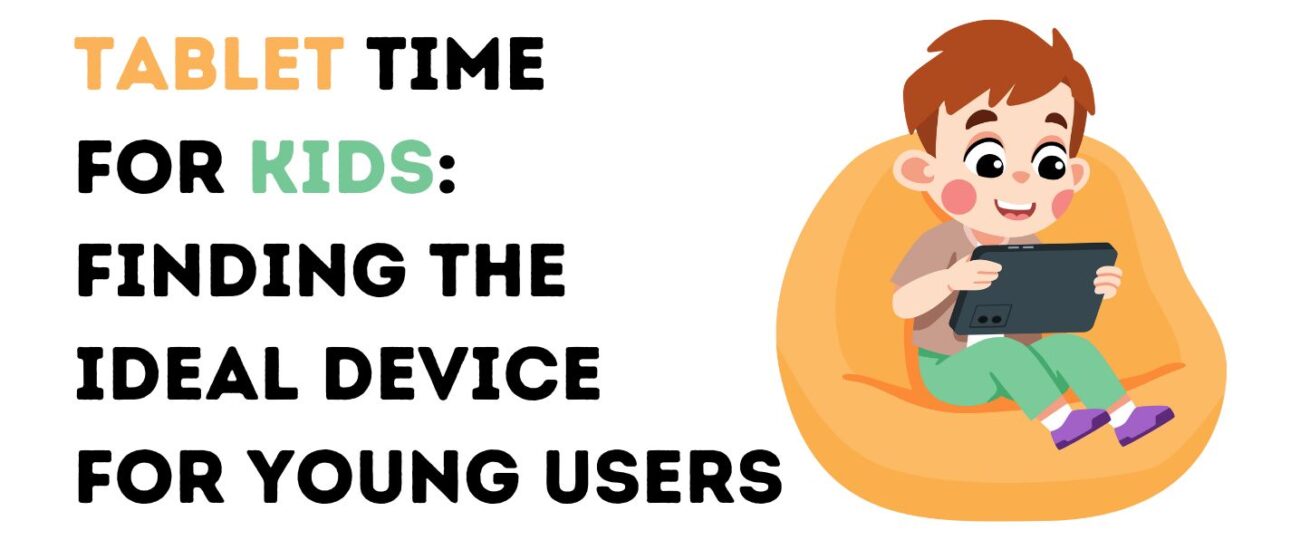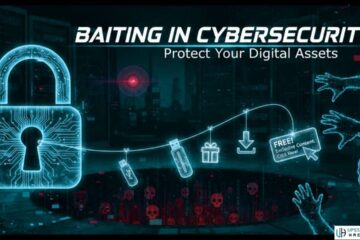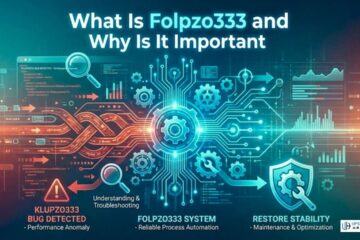Do you need the best tablet for your kid’s learning and enjoyment? In today’s digital age, technology is significantly vital in children’s educational development. Plenty of digital tools can help children learn and grow.
One popular choice for your children includes using tablets for their interactive and engaging learning opportunities. These tablets have been incorporated into children’s lives as vital resources for learning and instruction. However, you need the best tablet for your child, given the wide variety of tablets available on the market today.
Parents and educators also must help their kids use these tools responsibly and make informed choices to enhance learning experiences. Children can learn as they take action in apps or tablets, which can make a huge difference in their journey as students.
5 Best Tablet for Kids for Learning and Fun
This article delves into the ideal tablets for children’s learning and cognitive development. Here are some of the top learning and entertainment tablets you can get for your kid.
1. Goally

Goally is one of the best kids tablet, thoughtfully crafted to blend learning and fun. This is a purpose-built tablet that can help foster a secure environment for your children to learn and explore. It creates an educational haven where young minds can flourish.
This tablet has a wealth of age-appropriate educational apps, games, and videos for young minds. These carefully curated resources can help young children’s cognitive, social, and emotional development journey. Its standout features include durability and user-friendliness, making it an ideal tablet for children of all ages. Because of its robust construction, the tablet can withstand your child’s boundless energy.
Children with autism and ADHD can also use Goally. As a smart gadget, it aids in organizing everyday duties and routines. The tablet’s educational games and activities make it highly reliable for improving a child’s learning and development.
With Goally, you can control your kid’s tablets from your phone. It will help your kid learn and explore more in their childhood.
2. Amazon Fire HD 10 Kids Pro
This tablet suits children aged 3-12 with a wealth of educational content. A 10.1-inch display and processing capabilities guarantee a smooth and enjoyable user experience. It delivers a comprehensive and long-lasting digital experience with a battery life spanning up to 12 hours.
The Fire HD 10 Kids Pro has applications that cater to different age groups and subjects. You can ensure a safe environmental space for your child by setting content filters, adjusting time limits, and restricting access to certain features. You will also love the Parents Dashboard, where you can monitor your child’s activities and set appropriate usage limits.
3. Samsung Galaxy Tab A8

The Galaxy Tab A8 is the perfect choice to keep your child busy while you are away from home. You can give your kid access to specific contacts and apps and provide learning challenges for kids. For example, your kids can interact with Samsung-specific animated characters.
The kid-friendly content on the tablet comprises educational apps and games to keep them active during playtime. The Samsung Galaxy Tab A8 is designed to handle all your favorite apps, handle light gaming, and stream movies and shows.
With a Samsung Tablet, you get a complimentary one-year membership with a wealth of educational content. The parental controls ensure your youngster explores in a secure and educational digital environment.
4. Apple iPad Mini

Apple’s base model, the iPad, is a tried tablet great for kids. With this tablet, you are guaranteed all the features associated with more expensive models but in a lightweight form factor. Thanks to its sizeable display, this newer model offers a rich digital canvas for exploring. Its retina display provides stunning visuals for educational apps, videos, and creative projects.
Like other children’s tablets, it comes with parental controls that allow parents to set limits for their children. These features provide an easy way to monitor and control the child’s usage, providing a secure and healthy digital experience. For example, parents can set up Screen Time and App Store restrictions to control content and app downloads.
This kid’s iPad combines versatility and performance, making it an excellent option for young people and older students. It delivers smooth performance if you are multitasking and running demanding educational applications. With this app, your child can access a vast selection of educational apps and creative tools.
5. Leap Frog Tablet: The LeapPad Ultimate

This tablet remains a top choice for kids, offering a safe and interactive experience. It delivers a well-rounded digital experience for developing brains. The 7-inch tablet has preloaded age-appropriate content, including educational games, videos, and e-books. The tablet emphasizes foundational skills such as reading, writing, and math, making it an excellent platform for early learners.
The parent control feature allows you to set time limits and control content access for your child. You can also use the feature to track your child’s progress through the Academy app.
The LeapPad Ultimate is one of the best tablets for kids based on its durability, user-friendliness, and engaging content. It is a reliable tool for a young child’s digital exploration and a fortress of age-appropriate information. It can withstand the rough handling of young learners and has an added shatter-safe screen for added safety.
Bottom Line
When selecting your child’s tablet, consider cost, durability, ease of use, and parental control. It is especially important to set boundaries and monitor the kid’s tablet usage for a secure and ethical online experience.
Parent control ensures that your kid gets access to instructive and amusing information that can improve their learning and development without veering off the mark.
The balance between the correct tablet and attentive supervision makes technology a development tool.
See Also: Board Games Vs. Video Games: Which One Is Better For Kids?