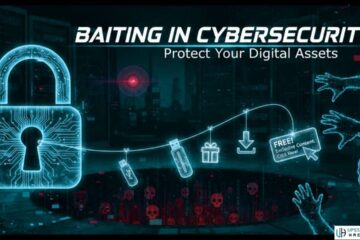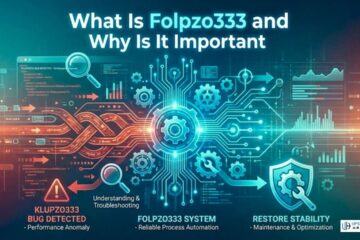In today’s interconnected world, where cyber threats are constantly evolving, it is essential to protect your network from unauthorized access, data breaches, and malicious activities. One of the most crucial components of network security is a firewall. Acting as a barrier between your internal network and external networks, a firewall acts as the first line of defense, safeguarding your network infrastructure and sensitive data. In this blog post, we will explore the importance of firewalls and how they work to protect your network.
What Is a Firewall?
A firewall is a network security device or software that acts as a barrier between your internal network and external networks, such as the Internet. It monitors and controls incoming and outgoing network traffic based on predetermined security rules. Its primary purpose is to protect your network from unauthorized access and potential threats.
Firewalls are like digital bouncers for your network, determining which packets of data are allowed to enter or leave your network based on specific criteria. By enforcing these rules, firewalls create a secure boundary that helps prevent unauthorized access and malicious activities.
Why Do You Need a Firewall?
The internet is teeming with potential threats, ranging from hackers trying to gain unauthorized access to your network to malware and viruses attempting to compromise your systems. Here are some key reasons why you need a firewall:
- Network Security: The most fundamental reason for having a firewall is to enhance the security of your network. By implementing a firewall, you establish a strong defense against unauthorized access attempts from external sources.
- Protection Against Cyber Threats: Firewalls play a crucial role in defending your network against various cyber threats, including malware, viruses, and hacking attempts. They inspect incoming and outgoing traffic, identifying and blocking potentially harmful packets that could compromise your network’s integrity.
- Unauthorized Access Prevention: Firewalls act as a gatekeeper, controlling who can access your network and resources. They filter incoming connections, allowing only authorized traffic to pass through. This prevents external attackers from gaining unauthorized access to sensitive data or exploiting vulnerabilities within your network.
- Traffic Control and Optimization: Firewalls provide you with the ability to manage and prioritize network traffic. By setting rules and policies, you can allocate bandwidth and resources to critical applications or services, ensuring optimal network performance and minimizing latency.
- Remote Access Security: With the rise of remote work and the need for secure remote access to your network, firewalls play a crucial role in establishing secure connections for remote employees or branch offices. They enable secure virtual private network (VPN) connections, protecting sensitive data transmitted over public networks.
- Monitoring and Logging: Firewalls often include logging and monitoring capabilities, allowing you to track and analyze network traffic patterns, security incidents, and potential threats. These logs can provide valuable information for forensic analysis and identifying security breaches.
- Compliance Requirements: Firewalls are essential for meeting regulatory compliance requirements, especially for industries that handle sensitive customer data, such as healthcare and finance. Implementing a firewall helps ensure the confidentiality, integrity, and availability of sensitive information, reducing the risk of data breaches and legal consequences.
How Do Firewalls Work?

Firewalls work by implementing various security mechanisms to analyze and control network traffic. Here are the primary ways in which firewalls protect your network:
1. Packet Filtering:
Packet filtering is a basic form of firewall protection. It examines individual packets of data based on their headers, such as source and destination IP addresses, port numbers, and protocol types. The firewall compares these headers against predetermined rules to determine whether to allow or block the packets. Packet filtering firewalls are efficient and suitable for high-speed networks but have limited visibility into packet contents.
2. Stateful Inspection:
Stateful inspection firewalls combine packet filtering with the ability to track the state of network connections. In addition to analyzing packet headers, these firewalls maintain information about ongoing connections, such as sequence numbers, flags, and session information. By keeping track of connection states, stateful inspection firewalls can make more informed decisions about allowing or blocking packets. They provide enhanced security and can optimize network performance.
3. Application-Level Inspection:
Application-level or proxy firewalls operate at the application layer of the network stack. They examine the content of data packets beyond just the headers, allowing them to detect and prevent application-specific threats. These firewalls analyze the payload of packets, ensuring compliance with specific application protocols and content rules. They provide the most granular level of control and are particularly effective in securing web applications.
4. Network Address Translation (NAT):
Many firewalls also include Network Address Translation (NAT) functionality. NAT allows private IP addresses used within your internal network to be translated to a single public IP address when communicating with external networks. This adds an extra layer of security by hiding internal IP addresses and conserving IP address space. NAT also acts as a gateway between your internal network and the internet, managing the translation of IP addresses and ports.
Types of Firewalls: Packet Filtering, Stateful Inspection, and Application Firewalls
Firewalls come in different types, each with its own strengths and capabilities. Let’s explore the three primary types of firewalls: packet filtering firewalls, stateful inspection firewalls, and application firewalls.
Packet Filtering Firewalls
Packet filtering firewalls operate at the network layer (Layer 3) of the OSI model and examine packets of data based on predetermined rules. They inspect packet headers, including source and destination IP addresses, port numbers, and protocol types. Based on these rules, packet filtering firewalls decide whether to allow or block packets.
Key characteristics of packet filtering firewalls include:
- Efficiency: Packet filtering firewalls are fast and efficient since they focus on examining packet headers rather than analyzing packet contents.
- Simplicity: They are relatively easy to configure and manage, making them suitable for basic network security needs.
- Limited Visibility: Packet filtering firewalls lack visibility into the content of packets beyond the header information. They cannot detect more advanced threats that may be hidden within packet payloads.
Stateful Inspection Firewalls
Stateful inspection firewalls, also known as dynamic packet filtering firewalls, combine the functionality of packet filtering with the ability to track the state of network connections. These firewalls maintain information about the ongoing connections and use this contextual information to make more informed decisions about allowing or blocking packets.
Key characteristics of stateful inspection firewalls include:
- Advanced Security: Stateful inspection firewalls provide enhanced security by considering the context of network connections. They can identify whether packets belong to established connections or are new and require further scrutiny.
- Improved Performance: By tracking the state of connections, stateful inspection firewalls can optimize network performance by allowing established connections to flow through without the need for repetitive rule checks.
- Increased Complexity: Stateful inspection firewalls are more complex to configure and manage compared to packet filtering firewalls due to the additional tracking and state management mechanisms.
Application Firewalls
Application firewalls, also known as proxy firewalls, operate at the application layer (Layer 7) of the OSI model. Unlike packet filtering and stateful inspection firewalls, which focus on network-level information, application firewalls inspect packet payloads to ensure compliance with specific application protocols and content rules.
Key characteristics of application firewalls include:
- Granular Control: Application firewalls provide the most granular level of control by analyzing the content of packets beyond just the header information. They can identify and prevent application-specific threats and vulnerabilities.
- Enhanced Security for Applications: These firewalls are particularly effective in protecting web applications by detecting and blocking attacks such as SQL injection, cross-site scripting (XSS), and command injection.
- Increased Processing Overhead: Due to the deep packet inspection required, application firewalls can introduce additional processing overhead, potentially impacting network performance.
It’s worth noting that these types of firewalls are not mutually exclusive, and many modern firewalls incorporate multiple functionalities to provide comprehensive protection. For example, a firewall may combine packet filtering with stateful inspection capabilities to offer a balanced approach to network security.
When selecting a firewall for your network, consider your specific security requirements, the complexity of your network infrastructure, and the types of applications and protocols you need to protect. A well-designed firewall strategy may involve using different types of firewalls at different network layers to create a layered defense and maximize security effectiveness.
Setting Up a Firewall for Your Network
To set up a firewall for your network, follow these steps:
- Assess Your Network: Understand your network architecture, identify potential security vulnerabilities, and determine your security requirements.
- Choose the Right Firewall Solution: Select a firewall solution that meets your network’s needs, considering factors such as scalability, performance, and available security features.
- Plan Firewall Placement: Decide where to position your firewall within your network. Common options include placing it at the network perimeter or implementing internal firewalls to segment different network zones.
- Define Firewall Rules and Policies: Establish firewall rules and policies based on your security objectives. Determine what traffic to allow, block, or monitor, considering criteria such as IP addresses, port numbers, protocols, and application-specific rules.
- Configure Firewall Settings: Set up your firewall according to your defined rules and policies. This includes configuring rule sets, logging and monitoring mechanisms, intrusion detection or prevention systems, and any additional security features provided by the firewall solution.
- Regular Updates and Maintenance: Keep your firewall up to date by applying firmware updates and security patches. Regularly review and adjust firewall configurations to adapt to evolving threats and network requirements.
- Monitor and Analyze: Continuously monitor firewall logs and reports to identify potential threats or anomalies. Regularly review security event logs, intrusion detection alerts, and traffic patterns to detect and respond to security incidents promptly.
- Educate Your Employees: Educate your employees about the importance of network security and the role of firewalls. Promote safe browsing habits, password hygiene, and the reporting of any potential security incidents.
Remember that setting up a firewall is not a one-time task. It requires ongoing maintenance, updates, and monitoring to ensure its effectiveness in protecting your network.
Conclusion
A firewall is a critical component of network security, acting as the first line of defense against cyber threats. By implementing firewalls and following best practices in firewall management, you can significantly enhance the security of your network infrastructure, protect sensitive data, and safeguard against unauthorized access. Invest in a robust firewall solution, configure it properly, and stay vigilant in monitoring and updating your firewall to maintain a secure network environment.
FAQs
Can a Firewall Replace Antivirus Software?
No, a firewall and antivirus software serve different purposes and are both necessary for comprehensive security.
Do Firewalls Protect Against All Types of Cyber Threats?
Firewalls focus on network traffic control but may not protect against all types of threats like malware or social engineering.
How Does a Firewall Handle Encrypted Traffic?
Firewalls can allow encrypted traffic to pass or inspect it using SSL/TLS inspection, depending on their configuration.
Can a Firewall Block Specific Websites or Applications?
Yes, firewalls can block specific websites or applications using URL filtering or application control features.
Do Home Networks Require a Firewall?
Yes, implementing a firewall is essential for protecting home networks from external threats.
See Also: How Cyber Security Is an Increasing Threat to Australian Businesses?