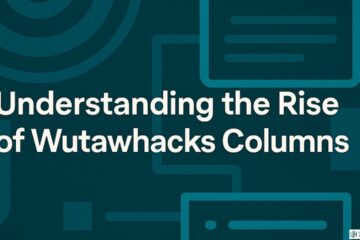Are you looking to boost your SEO strategies and improve your website’s visibility in search engine results? Keyword research plays a crucial role in optimizing your content and driving organic traffic to your website. You can gain valuable insights into popular search terms by using the right keyword research tools. You can also discover new opportunities to target relevant keywords. This article will explore the top 11 best keyword research tools to help you enhance your SEO efforts.
The 11 Best Keyword Research Tools
Do you want to find the best keyword research tools for SEO writing to get your website noticed? Keeping up with the ever-evolving landscape of SEO is challenging. Identifying popular keyword research tools is an excellent starting point.
1. Search Atlas: AI-Powered SEO for Smarter Marketing

Search Atlas is an AI SEO tool platform that simplifies and automates search engine optimization (SEO). It helps agencies and businesses improve strategy, speed up workflows, and achieve faster results. With OTTO SEO, users can automate technical fixes, optimize content, and track rankings in real time. The platform eliminates the need for multiple expensive SEO tools.
Search Atlas offers enterprise-level SEO features in one easy-to-use dashboard. It includes backlink analysis, keyword tracking, and AI-driven content generation. It delivers deep insights with data from 100 trillion backlinks, 5 billion keywords, and 500 million domains. Businesses using Search Atlas have seen traffic grow by up to 1,149% in under a year.
Features
- AI SEO Automation – Audits websites, fixes issues, and suggests improvements.
- Keyword Research – Access 4.2 billion+ keywords and track SERP rankings.
- AI Content Creation – Generate SEO content and publish to WordPress.
- Competitor Analysis – Track backlinks, PPC ads, and top-performing content.
- 24/7 SEO Monitoring – Get alerts and detailed reports on SEO issues.
- Local SEO Optimization – Improve rankings with geogrid heatmaps and GBP automation.
- Automated SEO Reporting – Track rankings, traffic growth, and ROI.
Pricing
Search Atlas offers flexible pricing for all business sizes.
- Starter ($99/month) – 1 OTTO SEO site, 5 GSC projects, 3 GBP automations.
- Growth ($199/month) – 2 OTTO SEO sites, 15 GSC projects, 10 GBP automations.
- Pro ($399/month) – 4 OTTO SEO sites, unlimited GSC projects, 25 GBP automations.
- Enterprise (Custom Quote) – API access and advanced customization.
Easy to Use
Search Atlas makes SEO simple with an intuitive dashboard. AI-powered insights help automate tasks and track results. Users can generate content, fix SEO issues, and optimize rankings in one place. The platform integrates with Google Analytics and Search Console, ensuring smooth workflow and better SEO performance.
2. GrowthBar: The Ultimate Keyword Research Tool for Bloggers

GrowthBar is a great choice for time-crunched digital marketers. It is also beneficial for bloggers who are looking for keyword suggestions. They can also assess ranking difficulty along with their search results.
Recently, they have added a special feature that generates content outlines in one click: complete with keywords, word counts, headers, images, links, and more.
GrowthBar provides fast, natural language generation. It also uses powerful artificial intelligence to help identify SEO Newsies trends. Additionally, it analyzes customer behavior.
Features
- AI Blogging Tools:
- Content Generator
- Paragraph Generator
- Paragraph Rewriter
- Meta Generator
- Blog Ideas
- Research Tools
- Site Inspector
- Keyword Research
- Keyword Roadmap
- Rank Tracker
- Other AI Tools
- Email Newsletter
- Press Release
- Sales Email
- Product Description
- Automatically generate high-quality blog posts based on any topic
- Create content with increased efficiency using natural language processing and machine learning algorithms
- Quickly assemble content from multiple sources with the simple drag-and-drop editor
- Automatically optimize generated content to fit different channels
Pricing
- Free trial of any plan for 5 days
- Standard – $29/month for a yearly plan, $48/month for a monthly plan
- Pro – $79/month for a yearly plan; $99/month for a monthly plan
- Agency – $129/month for a yearly plan; $199/month for a monthly plan
Easy To Use
GrowthBar is without a doubt one of the best AI writing tools out there for bloggers. With its easy-to-use features, powerful artificial intelligence capabilities, and intuitive interface, it’s no wonder why so many bloggers are turning to this tool for improved content creation.
3. Surfer’s Keyword Research Tool

Keyword Surfer is a free keyword research tool that works as a browser extension. It can be used to quickly get an idea of the difficulty, volume, and cost of certain keywords. Keyword Surfer gives you a visual representation of the search volume for keywords on Google. All you have to do is type in the keyword you’re interested in. It will break down the search volume across different parameters. It even provides related keywords, which can be helpful for diversifying your keyword strategy.
You can use Keyword Surfer to monitor the competition level. It also helps you determine what kind of budget you should aim for when bidding for each keyword. With up-to-date keyword data, you can ensure your budget is being used wisely. You’ll also target the most effective keywords.
Features
- Content Planner – create a plan for your content, including the tools you will use to write it.
- Brief – use AI to outline and create unique headings and paragraphs.
- Content Editor – gain suggestions and guidelines while composing with an HTML-enabled document editor.
- Audit – check existing pages for missing keywords and compare them to competitors.
- Grow Flow – upgrade website content weekly with a hassle-free task direction.
- Keyword Surfer – search keywords in Google quickly with this browser extension.
- Surfer Academy – access the training on-demand and in real-time.
- SEO Writers Directory – access this directory for writers that are well-versed in SEO-optimized content
- Writing Masterclass – available to subscribers, this helps them learn the fundamentals of SEO writing and grants a certificate at the end.
Pricing
- Try Surfer SEO Content Writer for free
- Basic: $49/month per month for the yearly plan, $59/per month for a monthly plan
- Pro: $99/month per month for the yearly plan, $119/per month for a monthly plan
- Business: $199/month per month for the yearly plan, $239/per month for a monthly plan
Easy To Use
With the Keyword Research Tool, you can easily optimize your content for SEO without having to deal with complicated tools. This tool makes it easier for any copywriter or marketer to write for maximum impact, without sacrificing quality.
4. KWFinder – Keyword Research Tool
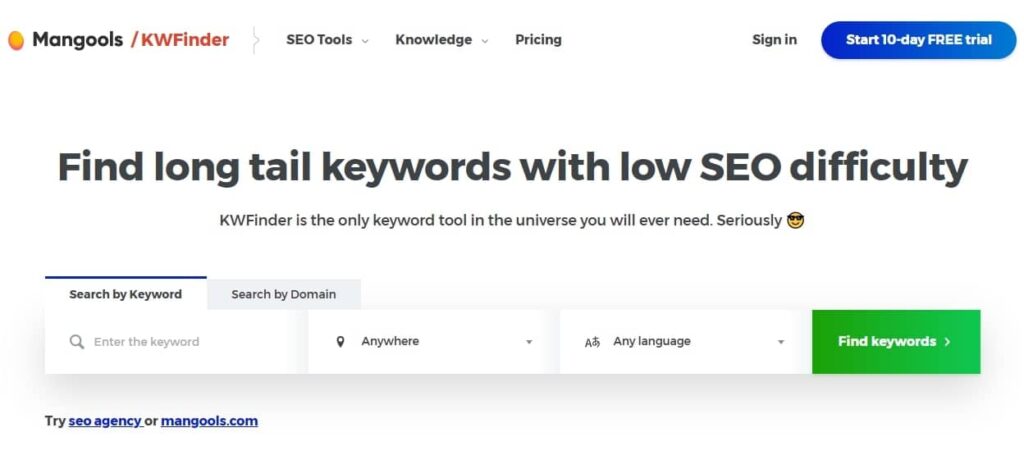
KWFinder is an excellent keyword research tool. It provides comprehensive data. The tool also offers an intuitive, user-friendly interface for SEO professionals, bloggers, and content writers. It also provides detailed keyword analysis. This includes keyword difficulty, search volume, CPC, and more. These insights help you generate keyword ideas, compare keyword metrics, and find related keywords.
Furthermore, KWFinder offers an advanced keyword suggestion tool that helps you to find new keywords and optimize existing ones. Advanced features are also available. These include keyword research history, keyword tracking, and advanced filtering options. They help you make the most.
With KWFinder, you can easily create a comprehensive SEO strategy that is sure to increase your website’s search engine rankings.
Features
- When using KWFinder, you can enter one or multiple keywords to get a report on different indicators.
- It’s also possible to upload a list of keywords in bulk to review and analyze together.
- The domain lookup feature allows you to check domains related to the keyword
- You can save your findings into a list, too.
- Lastly, it integrates with other Mangools tools.
Pricing
- Basic – $45 per month
- Premium – $63 per month
- Agency – $117 per month
Easy To Use
With KWFinder, you can research keywords quickly. You can also analyze them accurately. This allows you to make informed decisions about the keywords you use.
5. Moz Keyword Explorer – SEO Keyword Research Tool
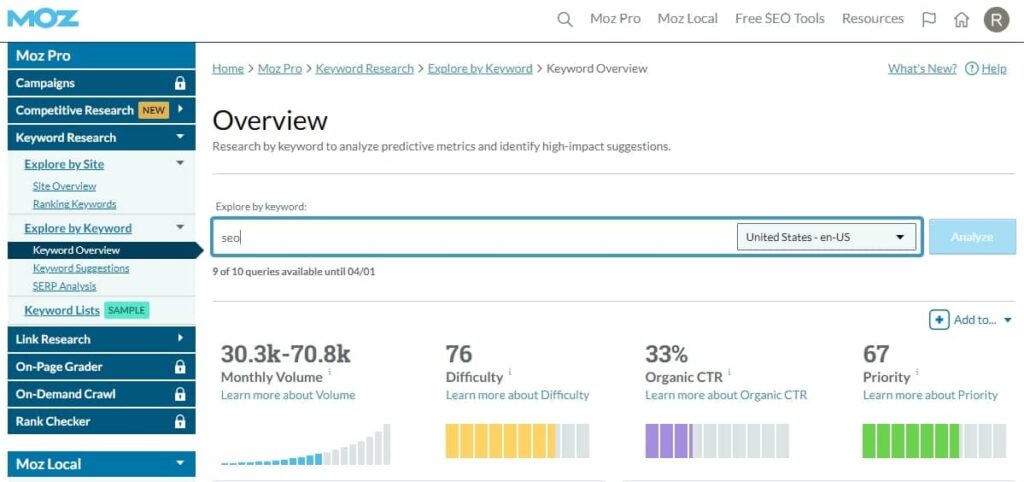
Making sure your keywords are well-researched and targeted is key to optimizing your SEO results. And if you’re looking for the best all-around free SEO keyword research tool, Moz Keyword Explorer comes highly recommended.
Moz Keyword Explorer helps you uncover keyword search volume and trends. It also provides metrics like click-through rate and ranking difficulty. These insights help you choose the right terms for your SEO strategy. Plus, it gives helpful guidance on how to structure your plans around the most sought-after content and phrases.
Moz also has a great competitive analysis feature that lets you compare performance with competitors for specific keywords—even giving a suggested phrase if there’s an opportunity in your niche. And even better yet, Moz’s Keyword Explorer is totally free! Now that’s something worth exploring further!
Features
The free version of Moz includes:
- Competitive Research
- Link Explorer
- Keyword Explorer
- Domain Analysis
Moz Pro includes:
- Gather data on your site’s Rankings
- Page Optimization
- Site Crawl
- Link Metrics
Pricing
- Free trial plan
- Standard – $99 per month
- Medium – $179 per month
- Large – $299 per month
- Premium – $599 per month
Easy To Use
After all, Moz was easy to use, and it made finding keywords so much simpler than it had ever been before. With its help, I was sure
6. SEMrush Keyword Research
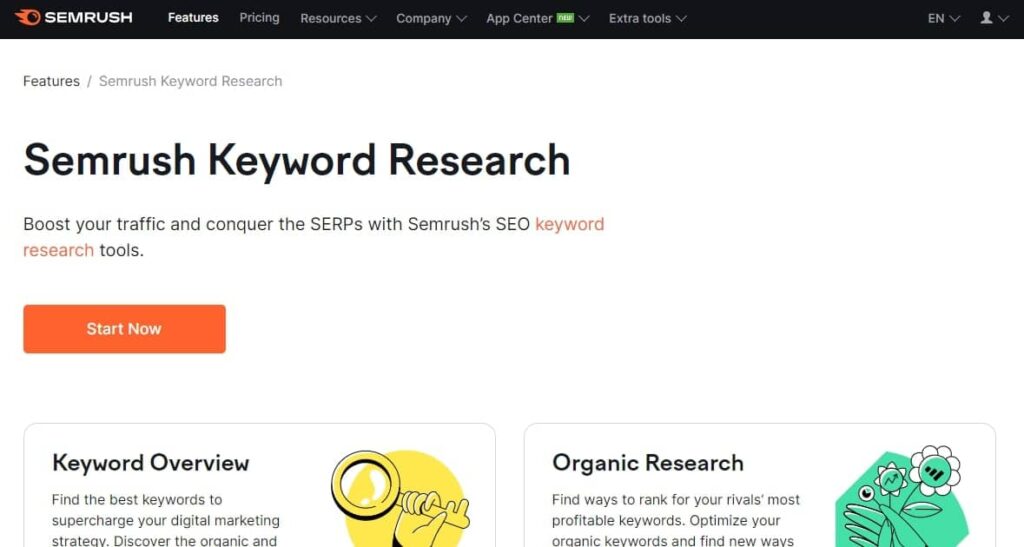
If you’re an advanced SEO professional, then SEMrush is definitely a keyword research tool you need to check out.
For starters, SEMrush has the ability to analyze the data of your competitors, which is something not all keyword tools can do. You can get insights into what keywords they’re using. You’ll see what strategies are working for them. Then, you can use that information to improve your own SEO.
Features
Plus, SEMrush has a wealth of other features that make it perfect for advanced users. Here are just a few of the great things SEMrush can do:
- Generate comprehensive keyword reports with tailored competitor analysis
- Pull up detailed keyword data such as monthly search volume and difficulty score
- Monitor campaigns with automated daily updates on ranking positions
- Track target keywords over time with intuitive trends analytics
SEMrush has many powerful features. It gives you an inside look at what your competitors are doing right (and wrong). It’s no surprise that SEMrush is a favorite among experienced SEO professionals.
Pricing
- Pro – $120 per month
- Guru – $230 per month
- Business – $450 per month
Easy To Use
With its easy-to-use interface and powerful algorithm, you can quickly find the perfect keywords for your business.
7. Google Keyword Planner – Best Keyword Research Tool
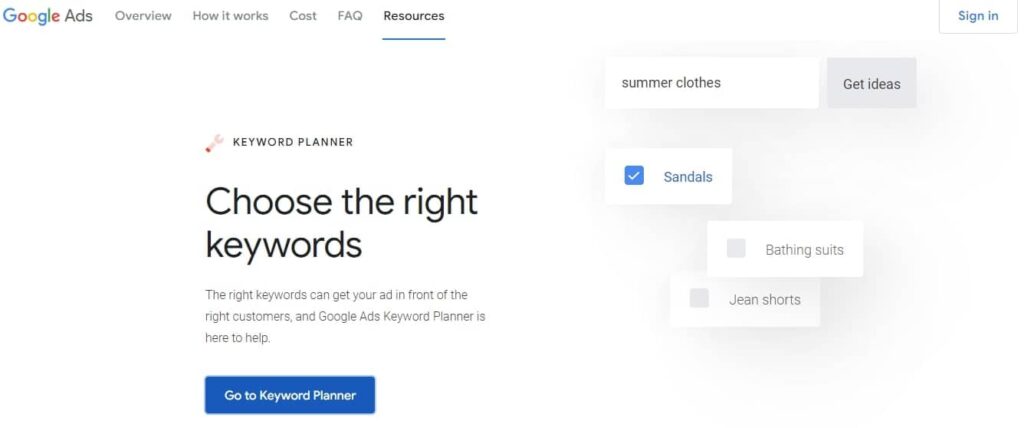
If you’re interested in researching paid keywords, then look no further than Google Keyword Planner. It’s a powerful tool that allows you to do detailed research on keyword search volume, competition, and costs. This makes it ideal for both small businesses that want to reduce their risk of overspending and larger corporations that need insights into their industry.
Plus, you get access to other useful data like seasonal trends and related options. With all these features and more, it’s no wonder that Google Keyword Planner is one of the best keyword research tools out there!
Features
- Identify potential keywords with high demand and low competition
- Estimate cost-per-click (CPC) bids for each keyword
- Get insights on keyword traffic (impressions & clicks)
- Research competitor’s ad copy & budgeting strategies
Pricing
The cost of Google Keyword Planner is up to your budget. Set your budget according to your needs.
Easy To Use
The interface was simple and easy to use. The dashboard was uncluttered, and there were step-by-step instructions that were easy to follow.
8. QuestionDB – Free Keyword Questions Tool
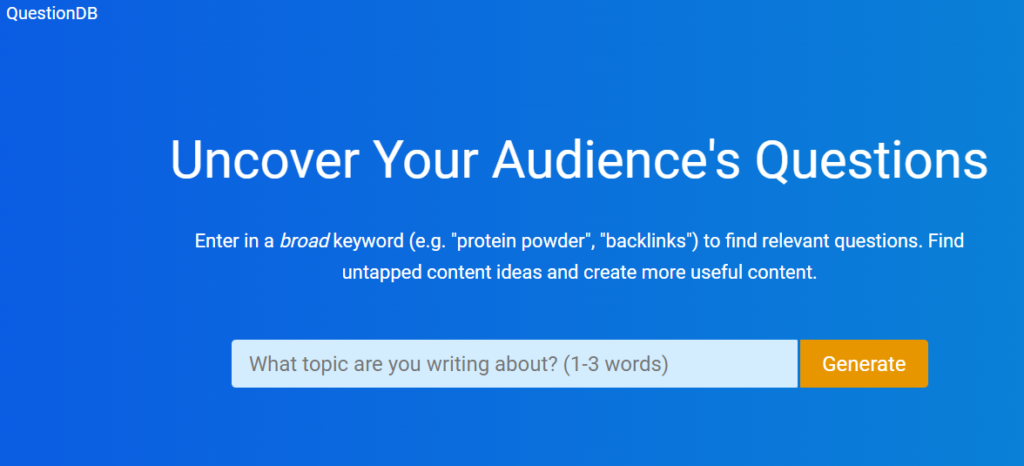
Sometimes, the best keywords are questions. This is when QuestionDB comes in. With QuestionDB, you can quickly find question-based keywords that your target market is searching for.
The great thing about using question-based keywords is that they are specific and targeted—it helps you get into your customer’s heads and understand what they’re looking for. Plus, with question-based keywords, you know immediately that the searcher has an interest in a particular topic.
Here’s how it works:
- Enter a keyword related to your industry or product
- QuestionDB will generate a list of questions that contain that keyword
- Click on any of the questions to see popular searches related to those terms
- These are the question-based keywords you should be using in your content
Features
QuestionDB can help you optimize for both longtail and shorttail keywords. Just enter one word or multiple phrases. You will get precise results tailored to what your target customers are searching for online. It’s a great way to uncover hidden opportunities within the search engine landscape and find relevant high-converting words to pull in more traffic!
Pricing
- Free – $0 per month max – 50 results per search
- Pro – $15 per month max – 500 results per search
- Agency – $50 per month max – 5000 results per search
Easy To Use
QuestionDB is a reliable tool when it came to finding keywords for articles. With its simple interface and extensive database of frequently asked questions, you will always be able to find the right words to make your pieces stand out.
9. AnswerThePublic
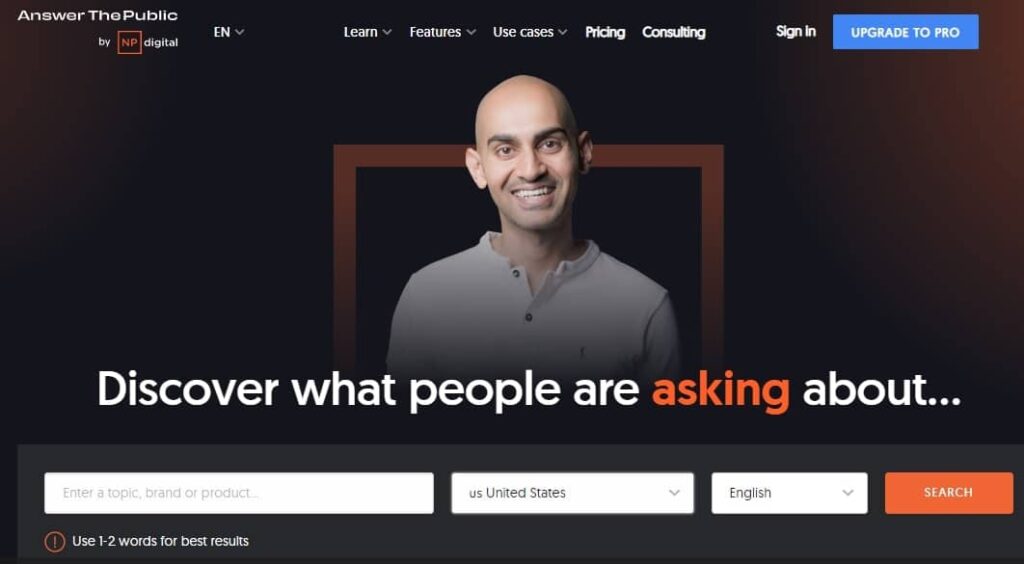
Answer the Public is an incredibly powerful keyword research tool that provides marketers with unique insights into the questions and topics that people are searching for online. This tool can search through billions of web pages. It displays the results in an easy-to-read visual format. This makes it easier for marketers to understand their audience’s interests.
Answer the Public can be a great asset to any marketer’s content strategy. It can help you identify potential opportunities. You can focus on target keywords. It also provides valuable insights into the customer journey.
This can help marketers create content that addresses the needs and interests of their target audience. Additionally, the tool can be used to improve SEO rankings and drive more organic traffic to websites.
Features
- Make unlimited searches each day to investigate your keywords
- Be notified when new suggestions come up
- Monitor changes in brand perceptions, recognize seasonal trends, and be the first one to respond to fresh, upcoming topics
- Compare data over a period of time
- Generate folders to manage your research
- Download your results into a CSV file
Pricing
- Free plan for 7 days
- Individual – $9
- Pro – $99
- Expert – $199
Easy To Use
What impressed me most was how easy it was to navigate. The tool’s intuitive interface made it simple to filter and sort through the results. This allowed me to quickly hone in on the most relevant keywords.
10. Wordtracker: Free Keyword Research Tool
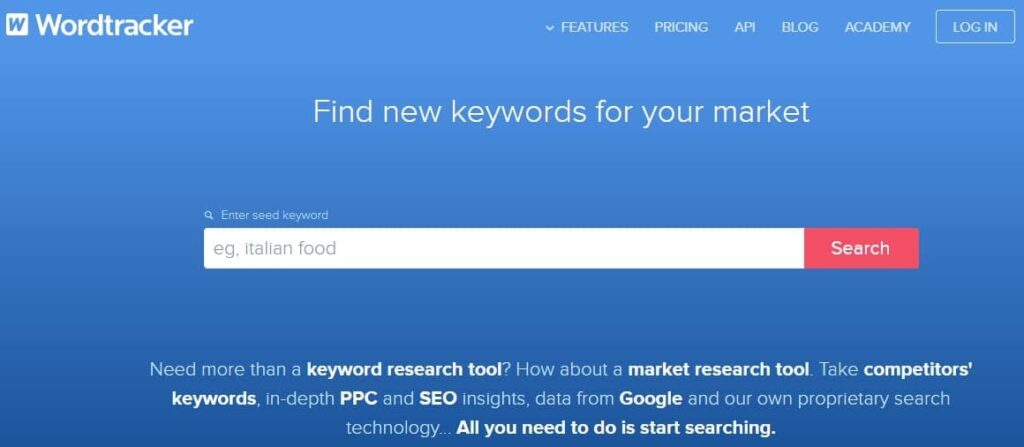
Wordtracker is a free keyword research tool offering reliable data on popular English (US) language search terms. This powerful tool provides users with the ability to quickly and easily find the most relevant and popular keywords for any topic.
It provides detailed keyword analysis, including search volume, competition, and related terms. Wordtracker also offers keyword suggestion tools so users can uncover more relevant keywords for their topic.
This makes Wordtracker an invaluable tool for optimizing content for search engine optimization. With Wordtracker, users can discover new keywords and get the most out of their content.
Features
- Find new keywords for your market
- Inspect tool
- Discover your competitors’ keywords
- Niche explorer
- Uncover trending keywords for any niche
- One unique feature of Wordtracker is its ability to look beyond Google’s own search engine results page (SERP).
Pricing
- 7 days of free Wordtracker
- Bronze – $27
- Silver – $69
- Gold – $99
Easy To Use
Its simple interface makes it easier. You just need to enter a keyword within your niche and look for amazing results.
11. Wordstream: Free Keyword Tool
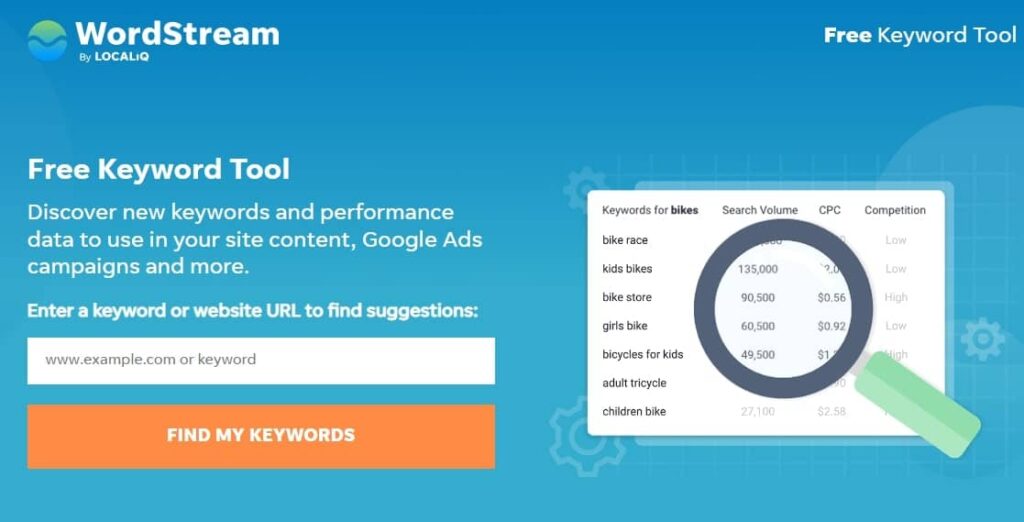
WordStream is an excellent free keyword research tool. It offers comprehensive keyword analysis data. This includes search volume, competition, cost-per-click, and more. You can refine your keyword search based on different criteria. These criteria include keyword match type, search volume, cost-per-click, keyword difficulty, and more.
This tool provides keyword suggestions based on popular search queries, trending topics and related terms, giving you a wide range of keyword suggestions, including long-tail keywords to help you capture more search engine traffic.
The intuitive interface makes it easy to find and compare keywords quickly and accurately. It offers comprehensive data analysis. It can refine your keyword search based on different criteria. This makes it an ideal tool for SEO professionals and marketers. They need to gain a better understanding of the keywords that are being used in their campaigns.
Features
- Hundreds of relevant keyword results
- Actionable information like competition level and estimated CPC, all for free!
Pricing
- No cost, it is totally a free tool.
Easy To Use
You just need to type your keyword and see the results.
What Types of Metrics & Reports Should You Be Looking For?
As you search for the best keyword research tools, it’s important to consider what types of metrics and reports you’ll need. After all, having access to reliable and comprehensive data is key when optimizing your website or blog for SEO.
Here are some of the things you should be looking for in a keyword research tool:
- Comprehensive data: Easy access to keyword ideas, search volumes, trends, and competition levels, so that you can make the most informed decisions about which keywords to use.
- Search volume: You want to know how many searches the keywords get. This should be broken down into monthly search volume and long-term trends so that you can get a better understanding of their performance over time.
- Competition level: What kind of competition are you up against? Knowing which keywords are more competitive allows you to give yourself a realistic expectation of success.
- Geo-targeting capabilities: Some tools also provide local search volume information so that you can optimize your content for local searches in addition to global ones.
- Analyzer tools: These help you assess your website’s existing rankings. They give insight into optimizing your website structure. This optimization can improve your rankings on Google and other search engines.
- Automated reports: A good keyword research tool should provide automated reports that let you easily track your progress over time and make adjustments as necessary.
Choose the right keyword research tool that has all these features. You can then optimize your website for higher search engine rankings. Minimal effort is required on your part!
The Best Free Keyword Research Tools
Keywords are essential for any business that wants to be found online. With the right keywords, you can increase your website’s visibility and drive more traffic. The challenge is finding the right keywords to use. Fortunately, there are plenty of keyword research tools available to help you out.
- Google Keyword Planner is an essential tool for finding and understanding keywords. It helps you build search campaigns, understand competition, and estimate search volume for keywords and phrases.
- Ubersuggest is another great tool for uncovering keyword ideas. It provides keyword ideas based on phrases, related keywords, questions, prepositions, and alphabetical order.
- Wordtracker Scout is a great tool for uncovering relevant long-tail keywords that can help you quickly rank your content.
- AnswerThePublic is another great tool for finding keywords. It helps you uncover questions people are asking about a specific topic and use those to create content. Keywords Everywhere is a browser extension that shows you search volume, cost per click, and competition for keywords on multiple websites.
- Soovle is a great tool for pulling keyword suggestions from multiple sources, including Amazon, YouTube, and Wikipedia.
- SEMrush Keyword Magic Tool is a great tool for discovering related keywords and phrases that you can use to optimize your content.
- KWFinder is another great tool for keyword research. It uses keyword difficulty in English (US) language to help you identify the most profitable keywords.
With the right keyword research tools, you can easily find the keywords that will help you increase your website’s visibility and drive more traffic.
Conclusion
Keyword research tools are invaluable for SEO campaigns. They provide insights into the most relevant keyword phrases to target. This insight allows you to create a focused strategy. Such a strategy is likely to yield the best results. With the right tool, you can quickly and easily identify the most effective keyword phrases to use in your SEO efforts.
With this knowledge, you can optimize your content to ensure optimal visibility and performance. In conclusion, there are a few important factors to consider. These factors will help you choose the best keyword research tool for your business. Make sure it has the features and capabilities that you need, is easy to use, and is cost-effective. The tools on our list have been carefully selected. They make your search easier. You can then select the right one for you and start optimizing.