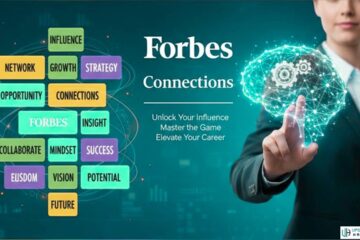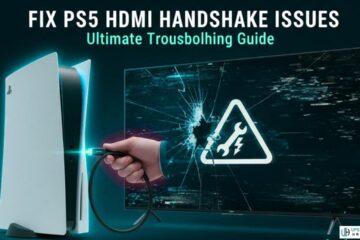How to Build the Killer Gaming Environment
When it comes to gaming, creating the perfect gaming environment is crucial for an immersive and enjoyable experience. Whether you’re a casual gamer or a competitive player, optimizing your gaming setup can significantly enhance your performance and overall gaming experience. In this blog post, we will explore essential tips and tricks to help you design the perfect gaming environment.
Ergonomics and Comfort
Creating a comfortable and ergonomic gaming environment is essential for long gaming sessions. Consider the following factors:
- Choosing the right gaming chair:
- Look for a chair that provides adequate lumbar support and is adjustable to fit your height and body shape.
- Opt for a gaming chair with adjustable armrests to reduce strain on your wrists and shoulders.
- Ensure the chair’s material is breathable and comfortable for extended use.
- Elevating your gaming desk:
- Set your desk at a comfortable height to maintain proper posture and reduce strain on your neck and back.
- Consider using an adjustable standing desk to switch between sitting and standing positions.
- Proper lighting:
- Avoid glare on your screen by positioning your gaming setup away from direct sunlight or bright overhead lights.
- Use ambient lighting or bias lighting behind your screen to reduce eye strain and improve contrast.
Acoustics and Sound
Sound plays a crucial role in gaming, providing an immersive experience. Consider the following tips for optimizing your gaming environment’s acoustics and sound quality:
- Invest in quality speakers or headphones:
- Choose speakers or headphones that provide clear and accurate sound reproduction.
- Consider gaming headsets with built-in surround sound technology for a more immersive audio experience.
- Soundproofing your gaming area:
- Use sound-absorbing materials such as acoustic foam panels or curtains to minimize external noise and echoes.
- Consider placing rugs or carpets on the floor to reduce noise reflection.
- Positioning of speakers or headphones:
- Place speakers or position headphones to create an optimal soundstage for directional audio cues.
- Experiment with different speaker placements or headphone settings to find the ideal balance for your gaming environment.
Organized and Clutter-free Setup
A cluttered gaming setup can lead to distractions and reduce efficiency. Consider the following tips to keep your gaming environment organized:
- Cable management:
- Use cable clips, cable sleeves, or cable management boxes to keep your cables tidy and prevent tangling.
- Consider using a cable management tray or raceway to hide cables and create a cleaner look.
- Gaming peripheral storage:
- Invest in a dedicated storage solution, such as a desk organizer or drawer, to keep your gaming peripherals organized and easily accessible.
- Label cables or use color-coded cable ties to identify and distinguish between different peripherals.
- Optimal desk space utilization:
- Maximize your desk space by using monitor stands, wall-mounted shelves, or desk organizers to store non-gaming items.
- Keep essential gaming peripherals within arm’s reach to minimize distractions and maintain focus during gameplay.
Display and Visuals
Creating an immersive visual experience is crucial for gaming enthusiasts. Consider the following tips to optimize your gaming environment’s display and visuals:
- Choosing the right monitor:
- Look for a monitor with a high refresh rate and low response time to minimize motion blur and ghosting.
- Consider the display size, resolution, and panel type (e.g., IPS, TN, VA) based on your gaming preferences.
- Adjusting display settings:
- Calibrate your monitor’s color settings to ensure accurate color representation and contrast.
- Adjust the brightness, contrast, and gamma settings to optimize visibility in different gaming environments.
- Explore gaming-specific features like AMD FreeSync or NVIDIA G-Sync for smoother gameplay.
- Consider multiple displays:
- If your gaming setup allows, consider using multiple monitors or an ultrawide monitor for an immersive gaming experience.
- Set up secondary displays for multitasking, such as monitoring system performance or chat applications.
Temperature and Ventilation
Maintaining optimal temperature and ventilation in your gaming environment is crucial for the longevity of your gaming equipment and your own comfort. Consider the following tips:
- Proper airflow:
- Ensure proper ventilation by positioning your gaming setup away from walls or objects that could obstruct airflow.
- Use fans or air conditioning to maintain a cool and comfortable temperature in the room.
- Dust management:
- Regularly clean your gaming equipment and the gaming area to prevent dust buildup.
- Consider using air filters or dust covers for your gaming PC and other devices to minimize the accumulation of dust.
- Manage heat-generating components:
- Ensure proper airflow around your gaming PC and other heat-generating devices.
- Consider using cooling solutions like liquid cooling or additional fans to prevent overheating.
Reduce Outside Distractions
Minimizing distractions in your gaming environment helps maintain focus and immersion. Consider the following strategies:
- Designated Gaming Area: Set up your gaming area in a separate room or section of a room to create a dedicated space for gaming.
- Soundproofing: Use sound-absorbing materials like curtains, foam panels, or rugs to minimize external noise and echoes.
- Notifications and Alerts: Disable or minimize notifications on your gaming devices to avoid distractions during gameplay.
Conclusion
Designing the perfect gaming environment involves optimizing various aspects such as ergonomics, sound, organization, visuals, and temperature. By considering these essential factors, you can create a gaming setup that enhances your online gaming experience, improves performance, and keeps you comfortable during those intense gaming sessions. Remember to personalize your gaming environment according to your preferences and enjoy the immersive world of gaming to the fullest.
FAQs
What Is an Example of a Game Environment?
Examples of game environments can vary widely based on the game's genre and setting. It could be a sprawling fantasy realm with magical creatures and castles, a futuristic space station filled with advanced technology, or a realistic urban cityscape with bustling streets and realistic architecture.
Why Is Game Environment Important?
The game environment plays a crucial role in enhancing the player's immersion and overall gaming experience. A well-designed game environment can create a sense of atmosphere, establish the game's narrative and world-building, provide visual aesthetics, and offer opportunities for exploration and interaction.
How Can Gaming Affect the Environment?
Gaming itself does not directly affect the physical environment since it takes place within a virtual realm. However, the manufacturing and usage of gaming hardware, such as consoles and PCs, can contribute to environmental impact through energy consumption, e-waste generation, and resource extraction. It is important for gamers and gaming companies to be mindful of sustainable practices, energy efficiency, and responsible disposal of gaming equipment.
What Can I Do to Reduce Distractions in My Gaming Environment?
Creating a designated gaming area, soundproofing the space, and minimizing external notifications and alerts are effective ways to reduce distractions and maintain focus during gameplay.