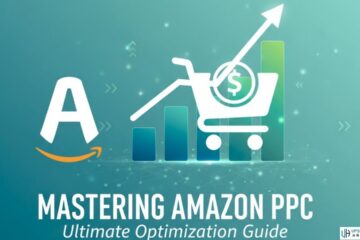Thinking about using Snapchat Business to boost your brand? Not a bad thought. Snapchat isn’t just for teens trying to stay in the loop. It’s also for savvy businesses that want to reach a generation of digital natives—and boost their brand visibility.
As a business owner, you know that staying ahead of the curve is critical. And when it comes to social media marketing, Snapchat is something you should consider.
In this article, we’ll show you how to use Snapchat for business and help you create content that engages with your customers in a very unique way. We’ll also provide tips on how to use the platform effectively and make sure your social media efforts translate into tangible results. Ready? Let’s dive in!
What Is Snapchat & How Can It Help Your Business?
Snapchat is a popular social media platform that allows users to send photos, videos, and messages to friends and family. It also has a business element that can be used by brands to reach a larger audience. Brands can create custom content, create ads, and use special features like Geofilters to promote their business.
Snapchat is different from other social media platforms. It’s an app that allows its users to post photos and videos with text, drawings, and filters that last for 24 hours after they’re posted. It also offers features like Snap Ads, which are short video adverts that appear between Stories in a user’s feed.
Using Snapchat can help your business in various ways. With the right strategy, you can generate more brand awareness, engage your existing customers, and find new ones. You can also build relationships with influencers and get insights on how people are reacting to your content through analyzing analytics data. In addition, Snapchat offers opportunities to target specific audiences and promote discounts and other content related to your business.
As a business owner or marketer, you know that it’s vital to stay up-to-date with the latest digital trends. Enter Snapchat – a popular social media platform with over 300 million users and plenty of potential for businesses.
Bottom line? Snapchat is an effective tool for any savvy marketer who wants to reach out to current and potential customers using creative content!
How to Set Up Your Snapchat Business Account

Good news! Getting your Snapchat account configured for business is a fairly simple, straightforward process. Here’s what you need to do, step by step:
- Create an account with your business name and a unique username. Make sure it’s something that’s easily recognizable and easy to remember! You need to verify your account by providing an email and/or phone number, as well as other identifying information.
- Set up your profile page with a profile photo, description of your business, and contact information (like a website or phone number). You can also add important links like special offers or menu items to encourage people to visit your website or social networks.
- Get creative with customizing the look of your account—change the colors, add stickers, GIFs, and more to really make it stand out!
- Connect with other influencers and followers on Snapchat who are in line with the same target audience as you are. Interact with them, create collaborative campaigns, or partner up for promotions and contests—these connections will be invaluable for gaining visibility on this platform!
How to Use Snapchat Business to Boost Your Brand
Want to use Snapchat for business? Great! Sometimes, when you need to draw attention to your brand, a little help from Snapchat can go a long way.
Now that you’ve downloaded the app and created your account, it’s time to share your profile with your target audience. Here’s how:
Let Your Audience Know You’re On Snapchat
One of the most important pieces of advice is to let your audience know you’re on Snapchat. This can be done through your other social media channels and also through blog posts or email campaigns. Make sure you write a catchy message to draw attention to this new feature.
Cross-Promote Your Snapchat Username
If you want people to follow you on Snapchat, make sure you cross-promote it everywhere! You can add it to your website, include it in email signatures, post about it on other social media platforms like Twitter and Facebook, and even put it up on the walls of your shop or restaurant.
Share Your Profile Link
Sharing a link to your profile is another great way to draw attention to your Snapchat presence. Post the link in emails, tweets, and blog posts so people can easily find and follow you!

Create a Custom Snapcode

Snapcodes are like QR codes that allow users to quickly scan them with their phones and add you as a friend instantly. You should create a custom Snapcode so people who scan them know it’s for your company! To create one, open up the app and tap on the “Add Friends” button at the top right. Then, select “Create Snapcode” from the menu.
Add The Snapcode or URL To Your Marketing Materials
Finally, don’t forget to include the Snapcode or URL in relevant existing marketing
Have an Effective Marketing Strategy In Place
Before you dive in head first, it’s best to have an effective marketing strategy in place. This helps you target the right people and maximize the results of your campaign. Once you have a strategy in place, then you can start thinking about what content you want to use and how effective it will be. This will help you plan ahead and ensure your campaign goes smoothly once launched.
Use Snapchat’s Ad Platform
Snapchat’s ad platform allows you to reach a wider audience by targeting specific demographics and interests. This is a great way to expand your reach and get your content in front of more people.
The good thing about Snapchat’s ad platform is that you can even start advertising for $5.
- Advertising on Snapchat is suitable for everyone from large companies to small and medium businesses.
- Spend as little as $5 per day.
- Set a budget that fits your needs and tweak it as you go.
- Reach a vast, engaged audience by showing your ads to 347 million daily active users.
- Optimize your ad campaigns with ease by utilizing the Snap Pixel with goal-based bidding to optimize your ads in real time.
Snapchat Business: Utilize Influencer Marketing
Influencers have a large following on Snapchat and can help you reach a larger audience. Find influencers who align with your brand and work with them to promote your products or services.
Post Engaging Content
Create content that is interesting and fun to keep your followers engaged with your brand. Try to vary the type of content you post and use Snapchat’s features to make it eye-catching. Use Stories to tell a story or highlight a specific event or product. You can also post pictures, videos, and GIFs to create a buzz about your brand.
Know Who Your Audience Is and Track Snapchat Metrics
It’s important to know who your audience is on Snapchat so that you can tailor content accordingly. You should also keep an eye on Snapchat metrics such as app downloads, views, likes, shares, comments, and more. These metrics will give you an idea of how engaged your target audience is with your content.
Use Snapchat’s Many Features to Create Engaging Content
Snapchat has plenty of features for businesses to use when creating engaging content in minutes.
You could use its creative tools like:
- Text overlays
- Filters, lenses
- Moment filters
- Geofilters
- Interactive features like polls or stories create unique content that resonates with users.
- Compose captions on Snaps
- Include the date, location, time, or temperature
- Play music in conjunction with Snaps
Sketch a Sponsored Geofilters
Sponsored Geofilters are easy to use, as they allow customers to share custom images or videos with branded overlays. These Geofilters, often recognizable when someone accesses Snapchat in a particular area, are great for promoting special offers, events, or locations.

To get a branded filter:
- Login to Snapchat’s Create Your Own
- Design the filter
- Consider adding your business’ logo, text that explains a special product launch or event, or other elements
- Upload the finished product
- Select how long the filter will be accessible
- Specify both the start and end dates
- Choose an area where the filter will be available
- People can only use the custom filter when within this area, referred to as a geofence
- Send the request to Snapchat. The charges depend on how long it is active and how big the geofence is.
- Normally, filters are accepted within three hours.
Make the Most of Sponsored AR Lenses
Sponsored AR lenses are one of the most exciting ways businesses can make an impact on Snapchat users by providing them with custom-branded experiences that are interactive and immersive. The key here is engagement: if users are having
To make a Sponsored Augmented (AR) reality lens for business use on Snapchat:
- Design the artwork in a compatible 2D or 3D software and import it into Lens Studio.
- Be sure to include your brand’s logo or name in the design, as this is required for marketing lenses.
- Include special effects to animate the lens in Lens Studio.
- Snapchat must approve the lens before making it available to users.
- Once approved, publish and advertise the lens.
Creating your own AR lens will reach people seeking new and creative lenses while raising awareness of your brand.
Snapchat Business Monitor Analytics
Monitoring analytics will help you measure the success of your campaigns. Snapchat’s insights provide you with an idea of the types of content that resonate with your audience. This will help you tailor your content for maximum engagement.
Respond to Customer Inquiries and Feedback Promptly
Responding to customer inquiries and feedback promptly is essential for building a strong relationship with your followers. Show them that you value their feedback and that you are listening.
How to Use Snapchat for Business – The Pros and Cons
By now, you’re probably wondering if Snapchat is worth it for your business. Well, there are a few things to consider.
Pros
- Snapchat ability to provide a direct connection to customers, Snapchat allows businesses to interact with customers in a personal way.
- Snapchat is quickly becoming one of the most popular social media networks, especially among younger users. Its user base is significantly younger than other social media networks, making it the perfect platform for businesses looking to reach a younger audience.
- With its Discover feature, businesses can curate and distribute content from different sources directly to their target audience. This powerful feature provides businesses with the ability to create a dedicated Snapchat channel and promote their content, as well as engage with their followers.
- Snapchat has a range of features that make it an attractive option for businesses, including stories, filters, lenses, and quick and easy content creation.
Cons
- Snapchat requires a bit of a time commitment; you need to post at least once a day to stay relevant and optimize your organic posts for the Snap algorithm too.
- It’s not just about creating content though; you also have to interact with your followers (like responding to comments and direct messages).
Ultimately, it’s up to you which platform or platforms make sense for your business goals. But don’t count out Snapchat just yet – its audience may surprise you!
Stay Up-to-date with the Latest Snapchat Business Features
As with any social media platform, Snapchat is constantly changing and evolving, and you need to keep up-to-date with the latest features. The best way to stay abreast of all the changes is to follow Snapchat’s blog—it’s loaded with tips, tricks, and updates that you need to know.
Let’s discuss a few latest Snapchat Business features:
- There are new audience insights and measurement tools that show you how your fans are engaging with your brand, including things like website clicks, watch time, and call-to-action (CTA) engagement.
- Plus, you can target your ads more precisely with Custom Audiences—you can upload your email list and target people who have already interacted with your business.
- Lead Generation – Snapchat Business will gather data from people who are interested in your business. Need to build a list of invitees or get customers for your products? Encourage visitors to go to your web page and sign up with Snapchat Ads.
- Snapchat Business will help you drive more sales with Snapchat Ads.
- Snapchat also recently rolled out a new feature called Augmented Reality (AR) Ads which allows you to use 3D objects in your ads for more creative visual storytelling. You can also use AR filters to promote campaigns or products in a fun way for users who snap photos at retail locations or events.
With these tools, you can measure the performance of campaigns and track consumer behaviors to get an accurate picture of what’s working and what isn’t. So make sure to take advantage of all the available features to make the most out of Snapchat for your business.
How to Advertise with Snapchat Business
If you’re ready to scale your business, you might be wondering how to advertise on Snapchat.
The good news is that Snapchat offers two kinds of ads: Sponsored Geofilters and Sponsored Lenses.
Snapchat Business Sponsored Geofilters
Sponsored Geofilters are easy to use, as they allow customers to share custom images or videos with branded overlays. These Geofilters, often recognizable when someone accesses Snapchat in a particular area, are great for promoting special offers, events, or locations.
Snapchat Business Sponsored Lenses
Sponsored Lenses are the more interactive option. Advanced AR technology allows customers to interact with your brand in an immersive and fun way—they can become your product! And because the lens is integrated into Snapchat’s camera, it encourages customers to capture their own snaps and share them with their friends.
Finally, Snapchat Discover is a great option for business owners looking for exposure as well as an audience that’s willing to pay for ad space. These ads appear within content stories aimed at driving traffic back to an advertiser’s website or brick-and-mortar store. So get creative and take advantage of these opportunities—you won’t regret it!
Setting Up Snapchat Ads & Pricing Structure
When it comes to setting up Snapchat Ads, there are a few things you need to know to maximize your efforts. Setting up an ad account is quick and easy and you’ll be able to design and customize your ad right away.
Snapchat Business Pricing Structure
The pricing structure for Snapchat Ads depends totally on you.
From only $5 per day, you can help the Snapchat system learn who in your audience is most likely to take action on your ad. Snapchat recommends that you spend at least $20-50 per day to complete the Exploration Phase promptly. The faster your ad completes the Exploration Phase, the sooner Snapchat can optimize its performance.

To encourage you to get started, Snapchat is offering $75 in free ad credit when you spend $50.
Remember, investing a bit more into your ads will improve their efficacy and save you money in the long run. Stay ahead of the competition by using our platform and all of its powerful features. Good luck!
Understanding the Cost of Snapchat Ads
Advertising on Snapchat can be expensive, so it’s essential to understand the costs before you commit. There are several types of ads you can run on Snapchat, each with its own cost structure:
Snap Ads
Snap Ads are full-screen mobile video ads that appear between stories. They can include a call-to-action that links to a company’s website or another destination. The cost of Snap Ads depends on factors such as target audience, geographical location, and creative elements—but typically, they cost around $2 – $3 per thousand impressions (CPM).
Story Ads
Story Ads are short videos that run in Snapchat’s “Discover” section, like mini commercials at the beginning of shows. They usually include two different placements: one within a user’s Story Feed and another at the end of a friend’s Story. The price for these types of ads depends on factors like creating content, targeting, and market conditions — but typically the cost hovers around $20 – $25 CPM).
Filters & Lenses
These are AR filters you see all over your feed — from using funny face swaps to adding an Easter-themed filter to your photos. Lenses and filters cost between $5K and $500K per day depending on other factors like reach, frequency, and geo-targeting.
Understanding the costs associated with Snapchat ads will help you create an effective budget for your campaigns — so be sure to do your research before getting started!
Measuring the Success of Your Snapchat Campaign
When it comes to measuring the success of your Snapchat campaign, there are plenty of tools you can use. While Snapchat itself doesn’t come with built-in analytics like other social media platforms do, there are ways to track your engagement and determine whether or not your content is reaching your target audience. Here are a few ideas:
Track Metrics on Social Media Monitoring Platforms
There are a variety of social media monitoring platforms you can use to track metrics like likes, shares, comments, and more. These platforms can also help you identify influencers and potential brand partners who could help reach a wider audience.
Use Snapchat Insights
Snapchat Insights is a native analytics tool built into the app.
It’s designed to give you insight into:
- Number of people view your Snaps and Stories
- How long do they view them
- How many times do they replay them
- Their location and demographic info, and more.
- The insights can also help you adjust your content for better results over time.
Keep an Eye on Your Website Traffic
You should also pay attention to web traffic from Snapchat. You can do this by including specific UTM parameters in the links you share or by using URL shorteners that will track clicks from each source.
This helps you understand which content is driving traffic back to your website or product page so you can optimize accordingly.
By keeping track of these metrics, comparing them over time, and adjusting your content accordingly, you’ll be able to get a better sense of how successful (or not) your Snapchat strategy is—and make changes as necessary!
What is Snapchat Business Manager?
If you’re a business owner looking to expand your reach on Snapchat, then Snapchat Business Manager is a great place to start. It’s for both small and large businesses, allowing you to create custom ads, create stories and geofilters for events & promotions, and even track results in real-time. It is an all-in-one solution for marketing on Snapchat.
Using Snapchat Business Manager, you can set up campaigns quickly without any technical knowledge. All you need to do is:
- Create an Ad Account
- Set up your target audience
- Select the type of ad you want to run
- Create creative assets to showcase your brand
- Monitor the results of your ad campaigns in real-time
With all of these features, it’s easy to see why Snapchat Business Manager has been such a success with businesses around the world – it gives them an easy way to reach their target audience and measure their results quickly and easily.
Snapchat Business Manager: How Does It Work?
Snapchat Business Manager is a powerful platform that can help you boost your brand online. With the right strategies, it can be a great way to reach potential customers, engage with existing customers, and build relationships.
So how exactly does Snapchat Business Manager work? Here’s a quick overview:
Create Ads
The first thing you need to do is create Ads on Snapchat. These ads are tailored to target your specific audience and measure their performance. You can create custom campaigns based on ad formats like Snap Ads, Sponsored Lenses, Filters, and more.
Set Up Your Audience
Once you have your Ads created, it’s time to set up your audience for targeting. You can target your audience by age, gender, location, or even interests so you reach the right people for your product or service.
Analyze Performance
Once you’ve set up an audience and launched your Ads, it’s important to analyze their performance in order to get the best results. The Snapchat Business Manager offers stats and insights that allow you to analyze your Ad’s performance and make improvements as needed so they perform better and reach more of the right people.
Using Snapchat Business Manager can be a great way to supercharge your marketing efforts and increase brand awareness on the platform. With features like Ad creation, targeting, analysis, and more – there’s no limit to what you can achieve!
Conclusion: Snapchat Business
In conclusion, Snapchat can be a powerful tool for businesses of all sizes, giving them the unique chance to reach and connect with their audience in a fun and creative manner. Whether you’re a small business or a huge corporation, Snapchat is an effective platform to boost your brand, gain followers, and increase sales.
It’s important to remember that while Snapchat Ads can be a powerful tool, they cost money and require a sophisticated strategy to make them work. Be sure to invest in Snapchat Ads strategically, given the cost and your organization’s needs. Take the time to understand the platform, and experiment with ads, and you’ll maximize your ROI.
FAQs
Is Setting up a Snapchat Business Account Expensive?
No, setting up a Snapchat business account is free and easy. You'll just need to make sure that you own the brand or product that you want to advertise through your account.
How Can I Promote My Business on Snapchat?
There are multiple ways to promote your business on Snapchat, from leveraging the platform's features like Stories and Snap Ads to creating unique custom geofilters. It's also important to think about integrating traditional marketing tactics with your Snapchat presence—for example using influencer marketing campaigns or email campaigns combined with clever snaps!
Can I Target Specific Audiences With Snapchat Ads?
Yes, Snapchat Ads offer targeting options based on demographics, interests, behaviors, and lookalike audiences.
Can I Measure the Success of My Snapchat Campaigns?
Yes, Snapchat provides analytics and metrics to measure the success of your campaigns, including views, reach, engagement, and conversions.
Read Also: 10 Best Keyword Research Tools for SEO Strategies