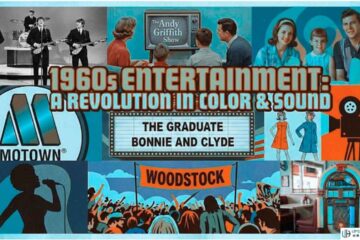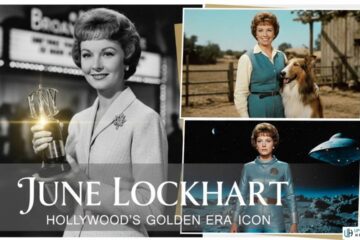Best Free Android TV Apps
TV is an incredible home entertainment OS at the heart of many TV projectors. It is also a home theater setup for millions across the globe. As we all know Android TV Apps and Android Phone Apps make our lives easier. Let’s discuss the 10 best free Android TV Apps to make them more entertaining and organized.
1. FX File Manager
FX File Explorer, which features a Material Design UI and new ways to transfer files between devices and computers, is an essential app for both Android smartphones and TV set-top boxes by and large. If you have another TV set-top box or even a Chromecast with a Google TV dongle, you might encounter storage and file management issues. FX File Explorer is more than just a general file management system since Google has refrained from creating a dedicated drive app.
2. Send Files to TV
In combination with a good file management application, you should definitely take a look at sending files to the team. This app is a godsend when you want to send and receive files between your Android TV devices and your smartphone and tablet, for instance. Sendfaster TV allows you to connect directly to your phone or from your TV to your phone, bypassing this frustration, and share all kinds of files. It helps that the interface is also super easy to grasp, with just two options to choose from: send and receive.
3. Plex
Plex is one of the best solutions for managing any of your downloaded and created media, as well as any media that you have locally. It’s excellent if you plug in a hard drive full of old movies and TV shows, as the Plex app is capable of automatically sorting and categorizing, with minimal user input. Although there are some paid-tier options, Plex is a great alternative for people who prefer to self-manage their collections rather than using paid-for streaming services.
4. Button Mapper
Button Mapper allows you to fine-tune a remote to work just how you want it to. The simpler explanation of what Button Mapper does is to let you adjust what each button on your physical remote can do. You can do more with even basic or limited remotes than they are capable of right out of the box by adding the ability to double-tap and long-press each individual button. A one-time fee unlocks more options and customization control, but it’s worth every penny if you’re frustrated with your Android TV remote.
5. RetroArch
RetroArch is one for gamers out there who want to play some classic titles from their favorite consoles. Effectively, it’s a bundle of the most popular emulators rolled into one package. RetroArch allows you to load, configure, and manage a massive array of consoles and gaming titles easily. You can emulate everything from classic arcade titles to PS2 and even Wii games here, especially since most Android TV boxes have more power than you would expect.
6. Air Screen
Air Screen allows you to use an iOS device to cast and screen mirrors without consuming. Air Screen opens up airplay functionality for iOS and Mac OS hardware on your Android TV devices, enabling you to screen mirror almost natively without needing an Apple TV set-top box under your TV itself. The best thing here is that you only need to install an Air Screen on your Android TV device, without having to open or add an app to your iOS phone or any other iOS device, for that matter.
7. TVUsage
TVUsage allows you to lock your Android TV system with a four-digit pin, set screen time and usage hours for specific applications, and add install protection, among other things. There are also a few things under the hood that you might want to take a look at you’re able to access things such as using charts that let you check on your previous three days of actual TV use. And while this might seem like overkill for most of you out there, it is a great parental control and lets you keep better track of TV usage in your home, and the ability to set it.
8. TV Bro
TV Bro is a web browser optimized for use with TV remote controls. It comes with various features such as support for tabs and bookmarks, voice search, and switch user agent support. Using a fully-featured web browser on a TV can be frustrating due to input methods. TV Bro is a basic and streamlined alternative that has been fully optimized for a remote-based UI, making it more reliable than some other options. Although it may not be the most attractive browser out there, it provides a more pleasant browsing experience for TV users.
9. Steam Link
Steam Link allows you to extend your Steam gaming experience to your mobile device, TV, or another PC with a local network or internet connection. By installing this app and another app on your PC, you can stream the games in your library from your computer to an Android TV box, smartphone, and tablet. However, the quality of the streaming may depend on the internal network conditions and can be spotty the further away you are from the gaming PC. If you have a powerful or not-so-powerful gaming PC, Steam Link is definitely worth a try.
10. KODI
Kodi is a free media player available for multiple operating systems and hardware platforms, with a software 10-foot user interface for use with televisions and remote controls. It is ideal if you want to create a one-stop shop for all of your streaming needs. However, it can be pretty daunting for first-time users due to its extensive customization options. Kodi provides a customizable interface, and it can be extended with add-ons to stream TV shows, movies, and other media from various sources.
Conclusion
These ten Android TV apps are essential for anyone who wants to improve their home entertainment experience. The apps include a file manager, a file sharing app, a media manager, a remote control customization app, a retro gaming emulator, a screen mirroring app, a parental control app, a TV-optimized web browser, a game streaming app, and a media player.
Read More: What Is a Kodi Build? Exploring the Benefits of This Popular Home Entertainment Software